Shot List vs Storyboard: Key Differences & How to Use Them
In film or video production, two of the most crucial tools for visual planning and shot execution are shot lists and storyboards. Both tools serve to bring a director’s vision to life, but they’re fundamentally different in purpose and use. So, what are these exceptional tools — let’s dive in!
A shot list is like the “checklist” for each scene, while a storyboard is more like a “picture book” of how scenes can look in the final cut. Let’s break down the differences, advantages, and specific scenarios where each tool is best applied to get the most out of your next production.
Shot list vs. storyboard: Quick comparison
Before diving into the nitty gritty of how shot lists compare to storyboards, have a look at these straightforward definitions for both of these pre-production tools:
A shot list is essentially your blueprint for capturing each shot, guiding the team on exact setups and the order of shots. It includes essential details like different shot types, various camera angles, movement, the cast members involved, and location.
A storyboard acts as a visual script. It’s more artistic, helping you “see” the project before the cameras roll. Through images, it captures how each shot should look, including elements like composition, character positioning, and sometimes even lighting cues.
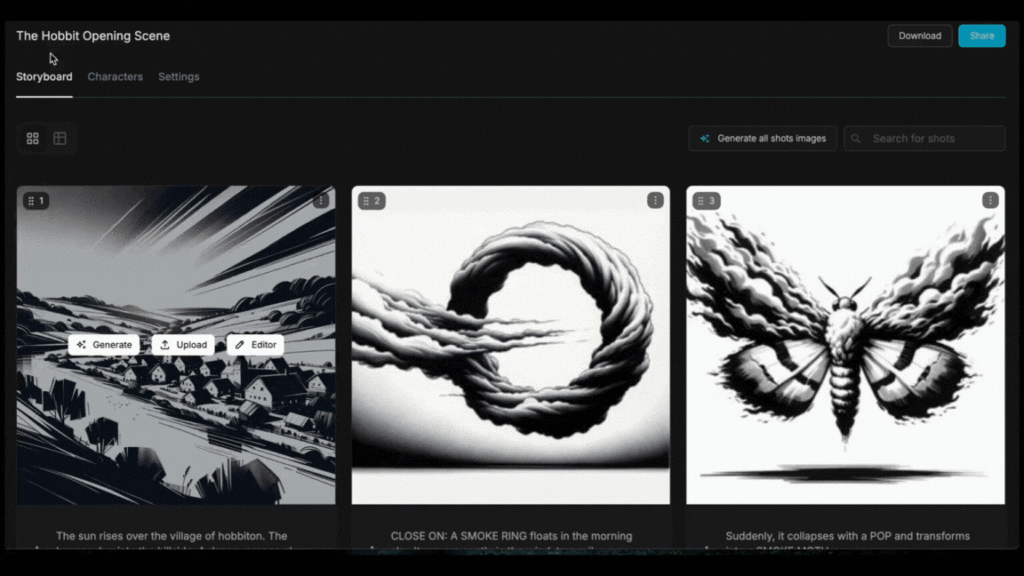
Difference between storyboarding and shot lists on Shai
What is a shot list?
The shot list definition above should give you a picture (pun intended) of what the tool is and how it is used in film production — but there’s more to it than that. We’ve even gone into more detail about this excellent tool in our “What is a shot list” blog post — be sure to check it out.
A shot list is a roadmap for every single scene in your production. It contains the nuts and bolts of each shot, helping the director, cinematographer, and crew keep track of what’s next.
A comprehensive shot list typically includes the following:
- Shot number and description: To avoid misunderstanding, every shot is numbered so that everyone on set is aware of the sequence of the day of the shoot. Critical actions or transitions are summarized in the description, which provides a short outline of the scene’s events.
- Shot type and size: Details, whether it’s a close-up, wide-angle, or another shot type, allowing the cinematographer to set up accordingly and achieve the intended perspective. The picture’s proportions to its contents are referred to as shot size. In essence, it establishes how much of the character or setting is displayed in each picture.
- Camera movement: This specifies movements like panning, tilting, or dollying, giving crew members a heads-up on special setup needs.
- Cast members and location: This helps detail where the scene will be filmed and who is involved, ensuring a seamless transition between each filming session.
The shot list is more than a simple checklist — it’s a workflow guide that removes trial and error from each take, ensuring the team has clear objectives and can stick to the schedule.
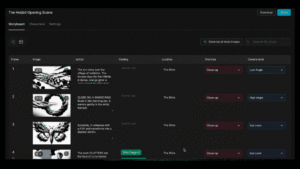
What is a shot list in Shai
Benefits of using a shot list
Having a shot list offers some very tangible advantages that impact both time and cost. Here are a few benefits of shot listing in video production:
- Staying on track: A shot list keeps production organized and smooth, acting as a to-do list for the day. It helps everyone on set see the big picture by keeping them structured and preventing downtime (i.e., no work being done) while deciding the next shot setup.
- Saving time and money: A detailed shot list minimizes setup changes and avoids useless retakes, allowing the production to move quickly. By planning every shot in advance, you cut down on repetitive tasks and meaningless budgets spent on re-shoots or overtime. Using a film shot list improves productivity, giving you more bang for your buck.
- Streamlining communication: The shot list acts as a shared point of reference, which is essential for keeping everyone, from the director to the lighting tech, aligned. It reduces the need for on-set explanations, letting the crew work confidently and efficiently.

Image by OsloMetX from Pixabay
What is a Storyboard?
As you may have gathered, a storyboard is essentially a visual script of the film, using frames to show what each scene should look like before the cameras even start rolling. Storyboards help translate the script into images, making the visual storytelling clear to everyone involved.
If you’re a creative thinker, you’ll love working on storyboard shots. You can easily create the scenes frame-by-frame using AI-powered storyboard software. This will save you some time.
Each frame in a storyboard usually includes:
- Visual composition: These details focus on the layout of each frame, where characters are positioned, and what’s in the background. This gives the team an idea of the visual balance and aesthetics of each shot.
- Action within the scene: Storyboards note down character movements or interactions, which helps in blocking scenes for actors and ensuring continuity.
- Camera details: While not as technical as a shot list, storyboards often note camera angles and shot types to guide the cinematographer in setting up scenes.
Storyboards help “pre-visualize” the video, giving the director and crew a sneak peek of what the story should look like. They’re a powerful tool for communicating the visual mood, style, and tone of a project.
Learn more about this powerful tool by reading our blog, which has everything you need to know about AI storyboard generators.
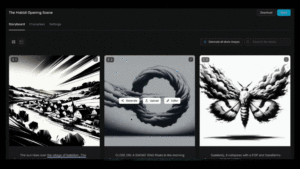
What is a storyboard in Shai
Benefits of using a storyboard
Storyboards bring several unique advantages that contribute to both the creativity and efficiency of a film shoot. Let’s unpack some of the benefits of using a storyboard in video production:
- Clarifying the director’s vision: Storyboards allow the director to lay out their vision scene by scene. This means the crew, cast, and pre-production team have a clear reference for how the film should look and feel, saving everyone from guesswork.
- Guiding visual style and tone: With storyboards, the creative team can work collaboratively to establish the visual “language” of the project, whether that’s dark and gritty or bright and vibrant. This early alignment helps create a consistent aesthetic throughout production.
- Spotting challenges early: Storyboarding can help identify complex elements like stunts, computer-generated imagery (CGI), or specific lighting needs well in advance. By detecting these challenges early on, the team can plan effectively, ensuring the project runs smoothly on shoot day.
Pro Tip: Read up on the most effective AI prompts for storyboards to get ahead!

Key differences between a shot list and a storyboard
Though both shot lists and storyboards are essential tools for pre-production, they serve unique purposes in the filmmaking process. Here’s how these two tools differ:
Purpose and focus
A shot list is a logistical tool, primarily focused on organizing each shot’s technical elements, like camera angles, lighting, location, equipment, and timing. Its purpose is to help crew members work efficiently, so the shoot runs smoothly and stays on schedule.
A storyboard, on the other hand, serves as a visual roadmap. It helps everyone involved understand the narrative flow and visual style. By providing a series of illustrations or frames, storyboards help directors convey the look, feel, and emotional beats of the video.
Level of detail
Shot lists are generally more detailed in terms of the practical aspects. They include specific instructions on how each shot is captured, down to the type of lens or movement required. For example, a shot list might specify a “close-up on the main character’s hands with a slow zoom.”
Storyboards show each scene’s broader visual structure. Rather than specifying camera details, they highlight major visual elements — character placement, background setting, and key actions. They provide enough information to illustrate each moment visually, leaving technical specifics to the shot list.

Photo by Lê Minh on Pexels
Format and presentation
Shot lists are typically in list format, organized by scene number, shot type, and timing. They are text-heavy and may include some shorthand codes to convey instructions quickly. This format allows for easy reference on set, but it also needs a qualified person to read and interpret it.
Storyboards are more illustrative, resembling a comic strip or sequence of images. Each frame represents a different shot or action, giving the crew and cast a snapshot of each scene’s visual progression. This format is particularly helpful for visualizing complex sequences, such as action scenes or emotional close-ups. It’s easier to read, making it usable by beginners like interns.
Who uses them
The shot list is used mainly by the director and assistant director to ensure filming goes as planned. It’s also essential for the cinematographer to coordinate camera and lighting setups and the production manager to track equipment and personnel requirements.
Storyboards are referenced more broadly across the team, from directors and cinematographers to editors and visual effects artists. Since they depict visual storytelling, storyboards help creative teams understand scene pacing and composition, making them invaluable for departments like animation or CGI.
Order of creation and use
Typically, the storyboard is created first to help visualize the story. Once the storyboard is finalized, the shot list is created to capture the technical requirements needed to bring those visuals to life. The storyboard helps directors make creative decisions, while the shot list translates those decisions into executable steps.
Example: For a suspenseful scene, the storyboard might show a sequence of tight close-ups and shadowy lighting. The shot list will then outline each shot for the scene, identifying the camera setup, location, angles, and cast members needed to achieve that look on set.

Photo by Ariel Martinez on Pexels
When to use a shot list
Knowing when to use a shot list can make a big difference in production success. A shot list boosts efficiency by minimizing downtime as you move between scenes and keeps costs in check by reducing the chance of costly reshoots or extra days.
Additionally, it provides essential structure to a production day, ensuring that important shots aren’t missed. This is especially useful on complex shoots where scenes aren’t filmed in script order, keeping everyone focused and on track.
Creating a shot list with Shai: Step-by-step guide
Here’s a quick step-by-step guide on how to create a shot list:
- Read the script for visual cues: Break down the script into visual sequences, taking note of critical actions or emotional beats that will need a unique shot.
- Upload your script: Shai will identify all the essential shots for each scene, paying attention to the flow and what needs to be captured to tell the story effectively.
- Add detailed camera information: If it’s not included already, use Shai’s dropdown menu to add specific camera details for each shot. It’s quick and easy to use, and each image can be regenerated based on the adjustments you make to these camera details. This helps the cinematographer plan shots that align with the director’s vision.
- Check each shot is correct: Shai will organize your shots in a practical order, but it’s always a good idea to double-check that everything is correct. Arrange shots in a practical order for filming, considering factors like location and lighting continuity.
Share with your team: Lastly, remember to share your shot list with the entire production crew, ensuring everyone is on the same page for an easy and straightforward filming process.

Photo by KAL VISUALS on Unsplash
When to use a storyboard
A storyboard is crucial for scenes involving special effects or stunts. It gives a visual guideline for complex setups like CGI or choreographed shots, showing exactly where effects will go.
For projects requiring a consistent visual style, storyboards set the tone early, helping all teams stay aligned with the director’s vision. They’re also key to getting large teams creatively synchronized — storyboards provide a shared reference that unites everyone’s approach.
Creating a storyboard with Shai: Step-by-step guide
Take a look at this guide for creating a storyboard step-by-step:
- Read the script for visual elements: Start by identifying the story’s key moments, emotions, and actions that need visual emphasis.
- Upload your script: You don’t need to be an artist — you can simply use Shai’s script to storyboard generator and create a storyboard within minutes. This software also allows you to create AI characters, dynamic scenes, and real-time adjustments without the need to sketch each frame by hand.
- Check everything is correct: While Shai can make your storyboarding process 100x faster, you’ll need to double-check you’re happy with everything. From regenerating images to correcting shot details, all it takes is a couple of clicks, and Shai will fix it for you.
- Share your storyboard: Now, all that’s left to do is share your storyboard with your production team. These fully visualized storyboards are also great for pitching your projects to investors.

Photo by KAL VISUALS on Unsplash
How shot lists and storyboards complement each other
Shot lists and storyboards complement each other by covering both the creative and logistical aspects of production planning. Storyboards establish the creative vision, giving teams a “big picture” look at how scenes will unfold visually.
Shot lists, meanwhile, handle the technical details required to execute that vision, specifying everything from camera angles to equipment setups.
Storyboard vs shot list: Which tool is right for your project?
While shot lists and storyboards serve different functions, they work well together. The shot list emphasizes order and efficiency, whereas the storyboard concentrates on originality and visual alignment.
By combining the two, you may create a balance of logistical rigor and artistic expression, paving the way for a smooth manufacturing process. Whether you are a seasoned filmmaker or new to the industry, mastering these tools will allow you to express your tale with clarity, consistency, and a touch of cinematic flair.
Don’t waste any more time. Enjoy seamless shot list and storyboard AI generation with Shai and transform your pre-production process in just minutes!
CREATE AN ACCOUNT WITH SHAI