AI Storyboard Generator From Script
Open up a whole new world of possibilities with our AI storyboard generator from script. Whether you’re a filmmaker or a creative studio looking to improve your pre-production processes, our AI storyboard creator is what you need.
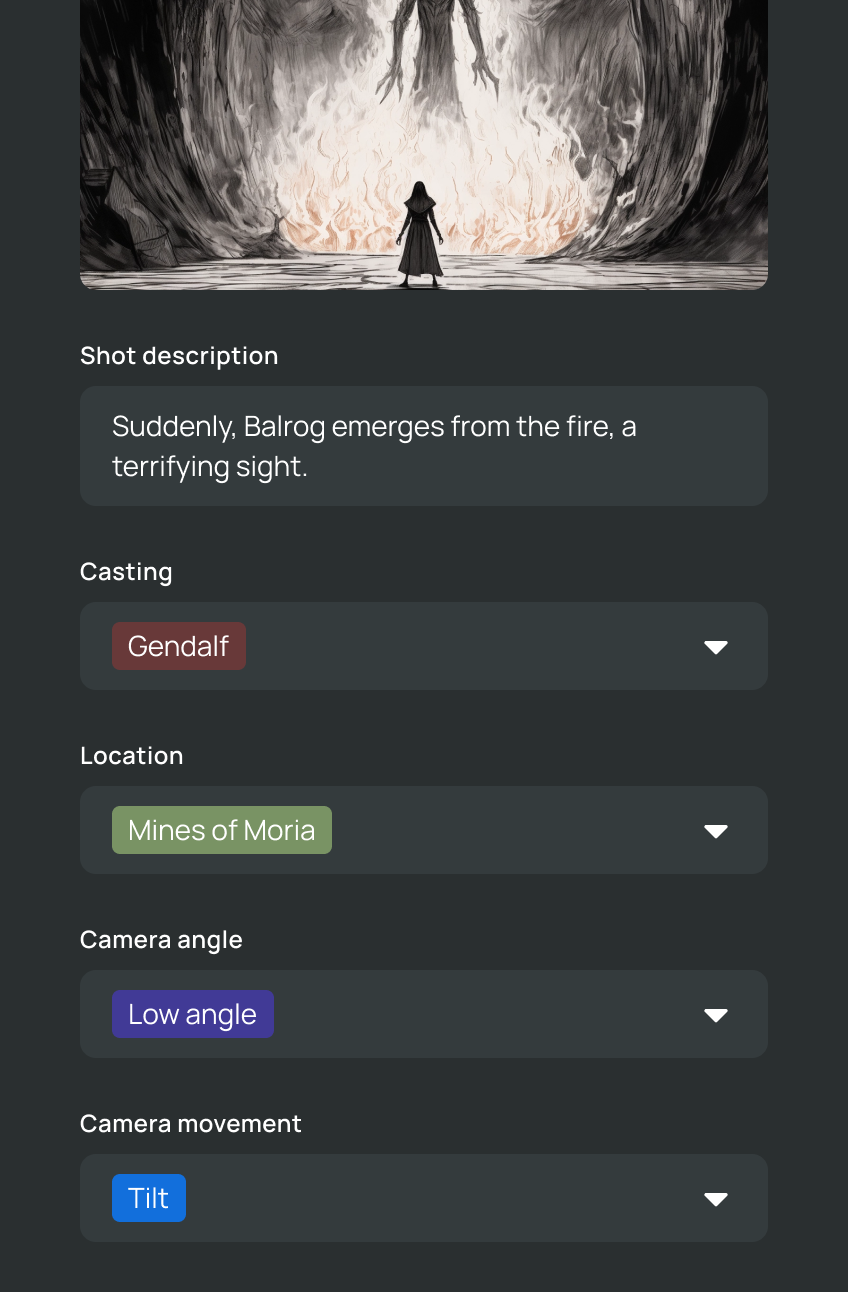
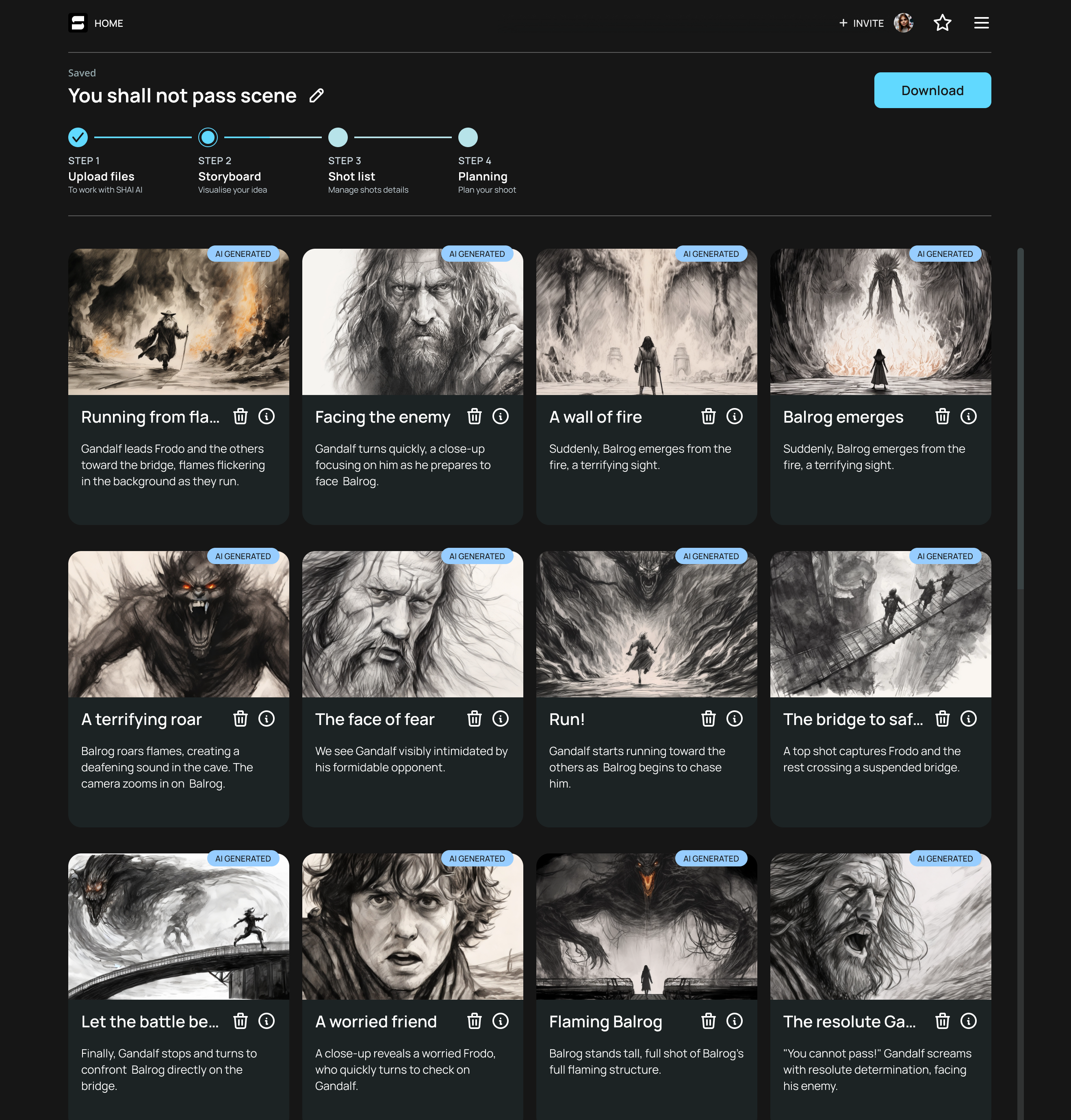



Benefits of using Shai’s AI storyboard generator
Dynamic scene development, AI character creation, and striking visuals are just the start. This easy-to-use AI storyboard is just what you need to take your pre-production efforts out of the past and into the future.
There are plenty of reasons to use Shai’s AI-powered storyboard generator. So, let’s have a look at how your production team can benefit from Shai.
It’s a 'no-prompting-required' storyboard tool
With our script-to-storyboard AI software at hand, there’s no need to worry about prompting. Shai’s intuitive technology extracts all the essential elements of your film and creates an easy-to-follow, visually pleasing storyboard.
While we do offer a prompting feature, simply uploading your script is a far more efficient option, saving you plenty of time. So, any filmmaker, creative, or production company can use our tool, no matter the skill level.
Quick and reliable
All it takes is a few seconds, and your storyboard will start coming to life. Simply upload your complete script or chosen scene, and our AI storyboard software will create automatic scene breakdowns.
Whether it’s a Word doc, PDF, or a script in final draft format, our storyboard will take your script and create a reliable and well-formatted storyboard. Just like that, a storyboard that would manually take you hours to create is completed in a matter of minutes. You’ll also stay in control as you can adjust images and shots as you please, with Shai doing the tedious work for you.
Real-time adjustments
With our adjustable features, you can create the storyboard you envision. You can make real-time changes with the dropdown menu, adjusting anything from the camera angle, movement, and level to the shot size. Our storyboard software also allows you to quickly adjust the AI storyboard images to your liking. This allows you to test new ideas and ensures that any changes made will be seen by your entire production team, so no one is left out of the loop. Also, any changes you make to your storyboard view will seamlessly translate into your shot list view and vice versa.
Creative suggestions tailored to your storyboard
You don’t have a detailed idea of camera angles, movements, or shot sizes just yet? That’s alright; our software will make creative suggestions for each scene. This can help flesh out any cinematic details your script can’t explain and ensure the entire production team, from director to camera operator, is on the same page.
Don’t worry—our software won’t make things up, either. If your script includes these finer details, they’ll be added to the set parameters and scene description. For instance, you have an ‘extreme close-up’ shot in a scene. Then, Shai will pick that up from your script and use that information to correctly generate an image with an extreme close-up.
No learning required
Our AI storyboard creator tool requires no coding or prompting skills — just your script and imagination. Shai’s advanced technology takes a lot of the complicated and time-consuming tasks out of the equation. The user interface is incredibly simple to use. Just log in, and create whatever you want. With each change you make, our software will automatically update your storyboard, generating new images based on a change to the camera angle. This, paired with the ability to make manual changes and share your storyboard with your team, means your experience of Shai will be nothing short of exceptional.
Watch the demo
Here we show you how you can easily generate a storyboard leveraging our AI technology. Make a coffee, sit down and enjoy the view.
What Shai’s script to storyboard AI generator can help you with
Let’s see how transforming words into actionable storyboards can help you through the pre-production process.
1. Visualize each scene
Thanks to our powerful AI model, your scripts can be turned into segmented scenes with great examples of what you can create. With each shot, an AI-generated visual of the scene is created, taking the text, location, shot size, view angle, camera level, and camera movements into consideration.
2. Saves time
Arguably, the main reason to use storyboard AI software is the time it saves. Long gone are the days when you need to spend hours upon hours creating an actionable storyboard and shot list. You can create a complete, scene-by-scene breakdown of your script in just a few clicks.
Let’s see how transforming words into actionable storyboards can help you through the pre-production process.
Smart AI-assistant for your creative process
Safety and confidentiality
Your creative process and are confidential and secure. AI works without compromising privacy
Online tool, no download
Seamlessly edit plans with AI optimization for a smooth preproduction process
Collaborative environment
Share your storyboard with your team, collaborate and achieve your goals together.
How AI storyboarding with Shai can scale your projects
If you’re an advertising agency or a film studio looking to improve your pre-production efforts, Shai is the tool for you.
You’ll save hours avoiding the manual task of creating your storyboards, all thanks to the power of AI. Sharing these storyboards with your entire production team and being able to make real-time adjustments are a few more reasons to opt with Shai.
With our AI-generated storyboards in hand, you can start improving your turnaround time for the entire filming process.
Key features of Shai's storyboard generator
- Adds shot images for easy visualization
- Offer custom character creation
- Control casting details
- Add filming locations
- Wide selection of camera angles and shot types
- Can also select various camera movements and levels
- Ability to add dedicated time slots to scenes
- A completely online tool that requires no download
- Your storyboards can be shared easily with your team
- Our AI-generated storyboards can seamlessly be connected to our planning shot list tools
Most asked questions from our users
Absolutely not. Shai is simple to use and requires no extra skills. Of course, you made a storyboard before you can add more of your style into Shai, but if it’s your first time working on storyboards, Shai will work perfectly for you anyways.
Certainly. You can upload your own images, adjust the script breakdown, change shots details and so much more. You are the owner of your project; Shai is your assistant.
You don’t have to, because Shai creates prompts for you in the background. Simply bring your creativity and experience in filmmaking or producing and have Shai do the rest.
Of course you can. You can create the first 10 scenes of your storyboard for free uploading your script.
Yes. Shai doesn’t share your storyboards, files or projects with any 3rd party, and none of your work is used to train external AI models. Your work is safe with us.