DALL-E AI Art Generator vs Shai: What’s Best for Storyboards
In the world of visual storytelling, storyboards are essential for bringing ideas to life. Filmmakers, marketers, and even content creators rely on storyboards to visualize narratives, plan scenes, and align creative visions. AI-powered tools like DALL-E and Shai are transforming this process, offering cutting-edge solutions to generate stunning visuals from simple text prompts.
Both DALL-E and Shai excel in generating AI art but differ in their focus and capabilities. If you’re looking to invest in an AI image generator, this comparison guide has all the answers. It dives into unique features, pros, and cons to help you choose the best tool for storyboarding.
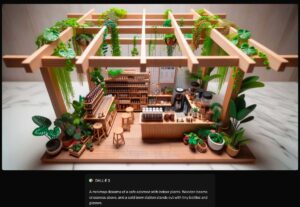
How does the DALL-E image generator work?
DALL-E, a cutting-edge AI tool developed by OpenAI, stands out in the realm of generative AI by turning text descriptions into stunning, highly detailed images. Its advanced architecture combines natural language processing and image generation capabilities, making it a versatile tool for various creative tasks, such as storyboarding.
DALL-E is built on the GPT-3 architecture, a powerful framework consisting of transformer models and neural networks. This foundation allows DALL-E to process user prompts efficiently, determining the intent behind the text and converting it into visual outputs. The transformer model is particularly skilled at understanding context and the relationships between words, enabling DALL-E to create images that closely align with complex or nuanced prompts.
To ensure text-to-image consistency, DALL-E incorporates a neural network known as CLIP (Contrastive Language–Image Pretraining). CLIP helps DALL-E predict the relationship between text descriptions and visual outputs. For example, if you input a prompt like “a golden retriever playing in a meadow,” CLIP ensures the generated image reflects that exact scenario rather than unrelated visuals. This functionality makes DALL-E an attractive AI photo generator.

How to use DALL-E AI for storyboarding
Now that you’re clued up on how the DALL-E AI image generator works, let’s take a closer look at how you can use the tool for storyboarding step-by-step:
- Sign up or access DALL-E through ChatGPT: Register on OpenAI’s website or use DALL-E through ChatGPT Plus.
- Craft specific prompts: Use detailed language to describe each scene. Instead of “a forest,” try “a dense pine forest with golden sunlight streaming through the trees.”
- Experiment with styles: Customize outputs to align with your project’s visual tone.
- Generate and refine: Review multiple generated images and refine prompts for improved results.
- Compile your storyboard: Save images and arrange them in sequence using storyboarding software or presentation tools.
DALL-E’s flexibility makes it a go-to option for visually rich, stand-alone scenes, even though maintaining consistency across multiple images might require extra effort.
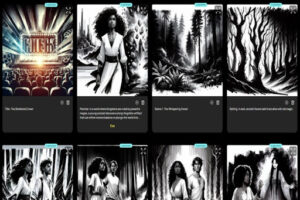
How does Shai’s AI image generator work?
Shai’s AI image generator simplifies the creation of storyboards by transforming your scripts into visually stunning frames without the need for technical expertise. The process starts with uploading a script or concept. Then, Shai’s AI storyboard from script generator will identify key elements like characters, settings, and actions to generate a cohesive storyboard.
It offers real-time adjustments for details such as shot size, camera angle, and movement, ensuring your vision is fully realized. Other key features include prompt-free operation, dynamic character creation, and procedural image generation tailored to match your project’s style.
This AI-powered tool saves time, reduces pre-production costs, and facilitates collaboration through easy sharing options. It’s perfect for filmmakers, animators, and creatives aiming to pre-visualize their projects with professional-grade visuals.
It goes without saying that what sets Shai apart is its focus on detailed storytelling elements. Its algorithms are optimized to handle complex narratives and maintain visual consistency across multiple scenes, making it ideal for storyboards.
Tip: Need inspiration? This AI prompts for storyboards guide helps you ace your first attempt!

How to use Shai for storyboarding
Shai offers an intuitive AI-powered solution to transform your creative ideas into dynamic storyboards with minimal effort. Here’s a quick step-by-step guide on how to get started:
- Sign up with Shai: All you need to do is sign up using your email address, and you’ll have access to the first 10 scenes of your storyboard for free before choosing a plan.
- Upload your script: Begin by uploading your script or creative document. Shai accepts multiple formats, ensuring a seamless process regardless of your document type. The AI will automatically break your script into scenes.
- AI-generated visuals: Shai uses AI to analyze your script and generate images for each scene, requiring no prompting skills from your side. You can instantly visualize your story as it unfolds.
- Customize scene details: Fine-tune your storyboard with real-time adjustments. Modify camera angles, shot sizes, and other filmmaking elements directly within the platform.
- Collaborate and share: Shai’s collaborative environment allows you to share your storyboard with team members, enabling instant feedback and updates. All changes are synced automatically.
Shai’s specialized focus on storytelling and cohesion makes it invaluable for storyboards with clear, interconnected narratives. That’s why it’s currently one of the best storyboard softwares.
DALL-E AI vs. Shai for storyboards: Which is best?
When choosing between DALL-E and Shai, it’s important to evaluate your project’s specific needs. DALL-E excels in artistic exploration and creative experimentation. It’s best for generating diverse styles, bold experimentation, and unique aesthetics.
Shai, on the other hand, stands out for projects requiring consistent visuals. Its focus on continuity makes it ideal for storyboards with recurring characters or settings. This tool is the best option for cohesive storytelling, detailed narratives, and consistency across frames.
DALL-E AI art generator: The pros and cons
Have a look at some of the pros and cons of using DALL-E AI for storyboarding:
Pros:
- Generates visuals in various artistic forms, from realism to fantasy.
- Creates intricate images with rich textures and color schemes.
- Supports imaginative prompts and unique ideas.
- Quickly produces images, saving time on creative projects.
- Simple enough for beginners while offering depth for professionals.
- Usable through ChatGPT and other platforms for added convenience.
- Allows tweaking prompts to achieve desired results.
Cons:
- Struggles to maintain consistent elements across multiple frames.
- Advanced features require a paid plan.
- Requires practice to craft effective prompts.
- Less control over minute details compared to some other tools.
- Complex images can take longer to process.
- Misinterpretations of prompts can lead to unexpected outputs.

Shai AI image generator: The pros and cons
Here are a few pros and cons of using Shai’s AI image generator for storyboarding:
Pros:
- Ensures characters, settings, and styles remain consistent across scenes.
- Tailored for creating storyboards and visual narratives.
- Designed with creatives in mind, even for those without design skills.
- Offers options to adjust lighting, angles, and other details.
- Maintains a unified style throughout projects.
- Automates repetitive design tasks for faster results.
- Produces professional-grade visuals suitable for various industries.
Cons:
- Focused on narrative visuals rather than experimental art.
- Premium features may be locked behind a paywall.
- May struggle with highly complex or abstract prompts.
- While beginner-friendly overall, some advanced options require practice.

FAQs about Shai vs. DALL-E AI generator
Do you still have some things you need to know about AI storyboard generators? Here are a few short answers to some of the most commonly asked questions:
Can I use DALL-E for free?
Yes, DALL-E offers a free tier for limited usage. However, advanced features, higher resolution outputs, or extended usage often require a paid subscription.
How to access DALL-E from ChatGPT?
You can easily access DALL-E through ChatGPT by upgrading to the ChatGPT Plus plan, which costs $20/month. This integration allows you to generate images directly in the chat interface.
What’s the best tool for storyboarding with AI?
It depends on your needs. DALL-E is better for artistic exploration, while Shai is tailored for cohesive storytelling. This makes Shai the better option for professionals, from filmmakers to content creators. Other AI image generator tools include Canva and Midjournery.
If you are interested to know how these tools compare to Shai, check out these two articles:
- Canva AI Image Generator vs Shai: What’s Best for Storyboards
- Midjourney AI Art Generator vs Shai: What’s Best for Storyboards
Can you use DALL-E to create storyboards?
Yes, DALL-E can create individual storyboard frames. However, maintaining consistency across multiple scenes may require additional editing. This is why Shai is more attractive as far as creating a consistent storyboard goes.
What’s the best free AI image generator?
DALL-E’s free tier and Canva’s AI tools are two of the most popular options, but Shai is absolutely worth exploring for specific use cases like creating a storyboard from a script.
Wrapping up Shai vs. DALL-E AI picture generator
AI image generators like DALL-E and Shai have revolutionized visual storytelling. While DALL-E excels in creative experimentation and versatility, Shai’s focus on narrative cohesion makes it the better choice for detailed storyboards. It takes it a step further, allowing tweaks throughout.
For projects that demand unique visuals, DALL-E is your go-to tool. For sequential storytelling, Shai provides the consistency you need. Whichever you choose, AI tools can elevate your creative process, saving time and resources while delivering professional-quality results.
Take advantage of these powerful tools and transform your storyboarding experience today!
Are you interested in trying out Shai? Sign up below and create your first 6 scenes for free.
If you’re interested in Shai, you can learn more about our AI storyboard generator here!