Midjourney AI Art Generator vs Shai: What’s Best for Storyboards
There are plenty of ways to create stunning visuals to accompany your digital storyboards, but knowing which tool to use is essential. Midjourney AI art generator has quickly become one of the most popular image creation tools, and it’s easy to see why.
The ability to take simple prompts and create visuals based on your needs truly shows the sophistication of this AI software. Despite this, the question remains: Is it the ideal tool for storyboarding?
This article will compare Shai’s AI image generator to Midjourney, unpacking the pros and cons of each.
How does the Midjourney AI image generator work?
Simply put, Midjourney is a generative AI model that helps create unique images. Created by David Holz, this tool uses Machine Learning to transform raw language prompts into images.
The tool is trained by utilizing hundreds of millions of images from across the Internet. This has led to a class action lawsuit against the company for potentially infringing on artists’ copyrights. That said, it’s worth noting that Holz stated, “There isn’t really a way to get a hundred million images and know where they’re coming from.”
Despite the scandal surrounding Midjourney, the tool remains one of the most prominent image generators in the market, alongside Stable Diffusion, DALL-E, and Canva.
As it blends large language modeling (LLM) with diffusion models, every image it generates has an element of randomness. The tool grasps the meaning of your prompt with LLM techniques and then turns it into a numeral vector or code for your prompt. This numerical code then drives the diffusion process to unpack your prompt and deliver an accurate AI-generated image.
As each image it generates is unique and has some element of randomness to it, you won’t receive the exact image you envisioned each time. That said, the output that Midjourney offers is generally of a great standard.
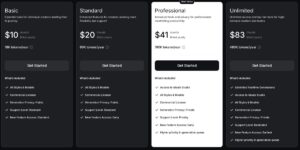
How to use Midjourney for storyboarding
With the finer details of Midjourney covered, it’s time to look at a step-by-step guide on how to use Midjourney for storyboarding.
- Sign up with Midjourney: You’ll need to sign up first and foremost. They offer four distinct plans, which you can pick from to match your budget.
- Join the Midjourney Discord server: While Midjourney has expanded so you can use the app on their website, using Discord is still the ideal way to use the tool. You’ll need to use “https://discord.gg/midjourney” in the Join a Serve section.
- Add your prompt: Once you’re all set up, you’ll need to add your prompts. While you can just copy and paste specific scenes from your script, Midjourney may not be able to generate the ideal image purely from this prompt. As such, you may need to play around with it a bit.
- Generate your AI images: Then just let Midjourney do its thing. It’ll generate your image fairly quickly.
- Improve your prompt for better results: If you don’t like the image it generated, you may want to go back a step and enhance your prompt for the ideal outcome.
- Add your images to your storyboard: Lastly, you’ll need to download and add these images to your storyboard. Unfortunately, Midjourney doesn’t generate an entire storyboard and is only good for the image-generation process.
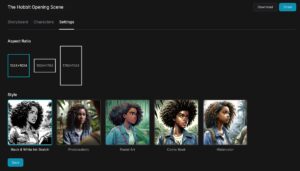
How does Shai’s AI image generator work?
Much like Midjourney, Shai’s generative AI model utilizes Machine Learning to create detailed and striking images.
This empowers the AI tool to generate compelling visuals based on its prompt. However, Shai goes one step further. You can upload your entire script and Shai will generate images for each scene, which is then added to your storyboard automatically.
This fast-tracks the entire storyboarding process and means you don’t need to add individual prompts for each scene. If that’s not beneficial enough, you can even pick your image style and aspect ratio, ensuring each image aligns with your aesthetic choices.
Shai also helps generate AI characters for your story so that each scene accurately depicts the characters involved. This makes Shai the perfect all-around tool for AI image generation and storyboarding.
How to use Shai for storyboarding
Now that you know how Shai generates its images, check out this brief guide on how to create your image-rich storyboard.
- Sign up with Shai: Signing up with Shai is quick and easy. You’ll be able to generate the first 10 scenes of your storyboard free before needing to sign up for a subscription.
- Upload your script: Once you’re logged in, simply upload your entire script. Shai will create a storyboard and shot list using all the details in your script.
- Check your characters: Once the script has been processed, check out your characters. These will be generated automatically, but you can also make manual adjustments about character appearances, with the look of your character being regenerated.
- Check your images: With your characters confirmed, you can now check that your images are correct. Shai will generate all the images for all the scenes from your script at once, and all you need to do is confirm that they match your artistic vision.
- Make changes where needed: If an image isn’t quite what you wanted, you can go in and adjust any detail. Be it the camera angle or the prompt extracted from the script, you can adjust any detail to help get the perfect image.
- Share your storyboard: Another bonus is that you can easily share your storyboard with anyone within your production team. This makes it an all-in-one tool perfect for any team, no matter their size. Storyboards and Shot lists can also be downloaded into PDF or Excel formats.
Midjourney vs Shai for storyboards: Which is best?
While Midjourney is the more well-known AI-image-generating tool, Shai is far better than Midjourney when it comes to storyboarding.
Midjourney doesn’t have a built-in storyboard generator, which is its biggest pitfall. On the other hand, Shai not only generates concise images, but it perfectly matches them to each scene of your storyboard.
You would have to manually add each prompt/scene into Midjourney in order to generate your visuals and then manually add them to a storyboard. This can be extremely time-consuming. With Shai, you simply need to add your script and let it do the rest.
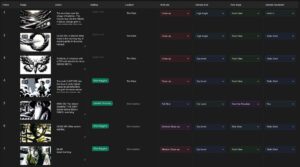
Example of Shai’s shot list with ai-generated images
Shai vs Midjourney image generator: The pros and cons
To help narrow down the answer even further, let’s have a look at the pros and cons of each.
The pros of each tool:
Midjourney:
- Highly accurate image generation
- Active community for troubleshooting
- High-speed image renders
- Has cheaper subscription options than Shai
Shai:
- Fully integrated storyboarding process
- Fast customer service
- Provides AI character generation
- Tailor images to cast involved in each scene for consistent representation
- Convenient real-time adjustments
- Seamlessly connects your storyboard, shot list, and production schedule
- Can easily share your storyboard and shot list with anyone around the world
- All your content is confidential and isn’t used to train external AI models
- No prior prompting skills are required
- Offers a free trial
The cons of each tool
Midjourney:
- No in-house storyboarding tool
- Limited customer support
- Cannot guarantee consistent character representation
- Requires you to manually add generated images to an external storyboard
- Content is only private and confidential for Professional and Unlimited Plans. Basic and Standard subscriptions can be used to train AI models.
- Requires you understand how to prompt
- There is no free version or trial on offer
Shai:
- Image generation can be inaccurate sometimes, but there are quick fixes
- Image renders are quick but not as fast as Midjourney
- It is slightly more expensive than Midjourney but offers a more well-rounded storyboarding product

Image by Swello on Unsplash
FAQs about Shai vs. Midjourney’s text to image generators
Before you start using the product that’s right for you, let’s have a look at some of the most common questions with quick answers.
Can you use Midjourney for free?
Unfortunately, Midjourney doesn’t offer a free version or trial. Shai, on the other hand, lets you generate the first 10 scenes of your script in the trial version. This helps you get a better understanding of the product and if you want to continue using it.
Can Midjourney generate storyboards?
Midjourney doesn’t offer a storyboarding product at the moment. As such, you would have to create a storyboard manually and then add your generated images. Shai offers a complete storyboarding product, making it a far more convenient offer.
What is the best tool for storyboarding?
When comparing Shai to Midjourney, Shai is hands down the better tool for storyboarding.
Do you need to be good at prompting to use AI art generators?
In most cases, such as with Midjourney or DALL-E, you will need to have some understanding of how prompts work. Fortunately, Shai requires no prompting, as it takes your script and creates detailed storyboards from this.
Next Read: If you want to broaden your knowledge, have a look at this article on AI prompts for storyboards.
Is it possible to make manual adjustments to an AI-generated image?
With tools like Midjourney, you can tweak your prompts, which will generate a completely new image. With Shai, you can make small adjustments with dropdown menus for camera angles, shot actions, etc., to make quick changes to your images.
Final thoughts on Shai vs. Midjourney for storyboarding
In short, Shai is definitely the better product when it comes to storyboarding. While Midjourney has plenty of pros and is fantastic for AI image generation, it falls short when it comes down to its storyboarding capabilities.
If you’re interested in Shai, you can learn more about our AI storyboard generator here!