How to storyboard for movies effectively separates successful independent filmmakers from those who struggle with chaotic productions and blown budgets. Every frame you plan in advance saves hours of expensive on-set decision-making and prevents costly reshoots that can derail your entire project. Whether you’re crafting your first feature film or directing your tenth short, visual planning remains the foundation of compelling cinematic storytelling.
Movie production involves complex logistics, limited shooting schedules, and the constant pressure to capture your creative vision within budget constraints. Traditional storyboarding methods often require artistic skills that many talented directors lack, leading to incomplete visual planning or generic shot lists that fail to communicate your unique creative vision to cast and crew.
Modern filmmakers are discovering that AI-powered storyboarding tools can bridge this gap, allowing directors to focus on storytelling while technology handles the technical visualization. Shai Creative’s intelligent storyboard generator transforms written concepts into professional visual references that help your entire team understand your creative vision.
Ready to streamline your pre-production process and ensure every shot serves your story? Start creating professional movie storyboards with Shai Creative and bring your cinematic vision to life with unprecedented clarity.
👉 Explore the AI Storyboard Generator
Why Storyboarding Matters for Movies
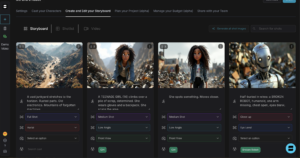
Shai storyboard view showing AI-generated frames from uploaded script
Movie production faces unique time and budget pressures that make visual planning absolutely critical. Unlike other video formats, films require extensive coordination between multiple departments—cinematography, lighting, production design, and post-production—all working toward a unified creative vision. Without clear storyboards, these teams operate with incomplete information, leading to miscommunication and expensive mistakes.
The financial stakes make storyboarding even more essential. Independent films typically have razor-thin budgets with no room for extensive reshoots or extended production schedules. When every shooting day costs thousands of dollars, directors cannot afford to waste time figuring out shots on location. Detailed storyboards allow you to maximize your shooting schedule and ensure every setup serves your story’s emotional arc.
Storyboarding also transforms director-cinematographer collaboration. Instead of struggling to describe complex camera movements or emotional beats verbally, you can share precise visual references that communicate your intentions clearly. This clarity helps cinematographers suggest technical solutions and creative enhancements that elevate your original concept.
The creative benefits extend beyond logistics. The storyboarding process forces directors to think through pacing, visual composition, and narrative flow before expensive production begins. Many filmmakers discover plot holes, pacing issues, or missing emotional beats during storyboard development—problems that would be expensive to fix during post-production.
Professional storyboards also help secure funding and attract talent. Investors and key crew members can visualize your creative vision more easily when presented with professional visual references rather than written descriptions alone.
What Makes a Great Storyboard for Movies
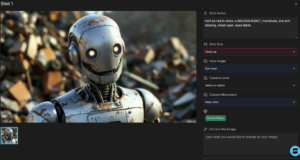
Edit AI-generated visuals directly in Shai with prompt tuning and framing controls
Cinematic storyboards differ significantly from other visual planning formats because they must capture both technical execution and emotional storytelling. Each frame should communicate not just what happens, but how the audience should feel about those events through careful composition, camera angles, and visual progression.
Shot composition becomes crucial for conveying character relationships and emotional states. Wide shots establish environmental context and character isolation, while close-ups reveal internal emotions and create intimacy with audiences. Medium shots balance character interaction with environmental awareness. Great movie storyboards use these composition choices deliberately to support narrative themes and character development.
Camera movement annotations distinguish professional film storyboards from basic shot lists. Include specific notes about dolly movements that follow character emotional journeys, tracking shots that reveal story information, and static compositions that emphasize dramatic tension. These movement decisions should always serve story purposes rather than existing for pure visual flair.
Lighting and mood considerations help cinematographers understand your creative vision. Note whether scenes require harsh contrast for dramatic tension, soft lighting for romantic moments, or practical lighting that supports realistic character interactions. Include color temperature preferences and any special lighting effects that support your story’s visual language.
Continuity planning prevents expensive post-production problems. Ensure that character positions, prop placements, and environmental details remain consistent across related shots. This attention to detail becomes especially important for dialogue scenes requiring multiple coverage angles or action sequences spanning several locations.
The most effective movie storyboards also consider editing rhythm and pacing. Plan shot lengths that support your story’s emotional beats, ensuring that quiet character moments receive appropriate screen time while action sequences maintain necessary energy through quick cuts and dynamic compositions.
👉 Explore the AI Storyboard Generator
Traditional vs AI Storyboarding Tools

Shai’s intuitive interface where users can upload a script and generate visual storyboards, complete with scene sequencing, shot duration, and voiceover options — all in one platform.
Traditional movie storyboarding relies heavily on hand-drawn illustrations or static digital artwork created in programs like Photoshop. While this approach offers complete artistic control, it creates significant barriers for filmmakers who lack advanced illustration skills. Many talented directors struggle to communicate their visual concepts effectively through amateur sketches, leading to miscommunication with their production teams.
The time investment becomes prohibitive for independent filmmakers working with limited pre-production schedules. Creating professional-quality storyboard frames can take entire days, time that many indie directors need for location scouting, casting, or fundraising activities. This time pressure often results in incomplete storyboards that fail to provide adequate guidance during production.
Revision cycles present another challenge with traditional methods. When producers, cinematographers, or key creative collaborators suggest changes, manual storyboarding requires starting entire sequences from scratch. These lengthy revision processes can delay production schedules and strain relationships between creative team members.
Cost considerations make professional storyboard artists unaffordable for many independent productions. Hiring experienced storyboard illustrators can consume significant portions of already-tight budgets, forcing filmmakers to choose between visual planning and other essential production elements.
Shai Creative’s AI storyboard generator eliminates these traditional limitations while maintaining creative quality. Advanced algorithms generate cinema-quality visual concepts in minutes, allowing directors to explore multiple creative approaches quickly. The professional consistency ensures that every frame communicates your vision clearly to cast and crew members.
Collaboration becomes seamless when creative teams can review and revise visual concepts in real-time rather than waiting for manual illustration updates. This accelerated workflow allows more time for creative refinement and ensures that your final storyboards truly serve your story’s needs.
Experience the speed and quality of AI-powered movie storyboarding and discover how technology can enhance rather than replace your creative vision.
Step-by-Step: How to Storyboard for Movies
Define Your Story Goal
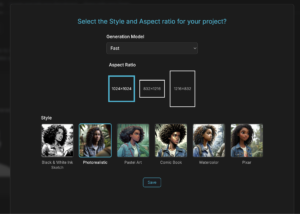
Begin your movie storyboarding process by clearly identifying your film’s central theme and emotional journey. Every shot decision should ultimately serve these core story elements, whether you’re creating an intimate character study or an action-packed thriller. Document the specific emotional experience you want audiences to have and how visual choices will support that experience.
Consider your target audience’s expectations and viewing context. Art house films require different visual approaches than commercial features, while festival submissions need different pacing than streaming platform content. Define your film’s genre conventions and identify where you want to honor or subvert those expectations through visual storytelling.
Establish your visual style early in the process. Will your film use handheld cameras for documentary realism, steady compositions for classical elegance, or dynamic movements for energetic storytelling? These stylistic choices should connect directly to your story’s themes and emotional requirements.
Identify Key Scenes or Interactions
Break your screenplay into essential visual moments that drive narrative progression and character development. Focus on scenes that require complex staging, involve multiple characters, or contain crucial plot revelations that need precise visual treatment. Not every scene requires detailed storyboarding, but key sequences deserve thorough visual planning.
Prioritize action sequences, dialogue scenes with specific staging requirements, and any shots involving special effects or complex camera movements. These moments typically require extensive crew coordination and benefit most from detailed visual planning.
Consider the emotional arc of each scene and how visual choices can support character development. Plan wide shots that establish character relationships, close-ups that reveal internal emotions, and medium shots that balance character interaction with environmental context.
Create Visual Frames
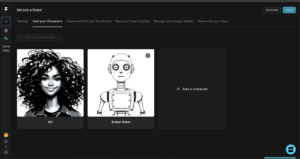
Customize characters to maintain visual consistency across shots
Transform your scene concepts into clear visual representations that communicate professional cinematic quality. Focus on composition techniques that enhance storytelling—appropriate aspect ratios for your intended distribution, dynamic framing that guides audience attention, and camera angles that support character perspectives.
AI tools dramatically accelerate this creative phase by generating multiple composition options for each story moment. Instead of struggling with manual illustration, you can quickly explore different visual approaches and select compositions that best serve your narrative goals. This efficiency allows more time for creative decision-making rather than technical execution.
Experiment with different camera positions to find angles that reveal character psychology and advance story themes. High angles can suggest vulnerability or weakness, low angles can convey power or threat, and eye-level shots create neutral observation points for audiences.
Add Detailed Annotations
Movie storyboards require comprehensive technical notes that guide your entire production team. Include specific camera movement descriptions—whether shots require dolly tracks, handheld operation, or tripod stability. Note lens choices that affect depth of field and visual perspective, helping your cinematographer prepare appropriate equipment.
Document lighting requirements for each setup, including time-of-day considerations, practical light sources, and any special effects that require coordination with post-production teams. Include notes about background action, crowd movements, or environmental effects that require additional planning.
Add timing information that helps your assistant director schedule shooting days efficiently. Note which shots require extensive setup time, which can be captured quickly, and how different angles relate to overall scene coverage.
Review and Collaborate
Implement a structured review process that incorporates feedback from key creative collaborators while maintaining your directorial vision. Share storyboards with your cinematographer, production designer, and key department heads to ensure technical feasibility and creative alignment.
Use collaborative tools that allow real-time feedback and maintain version control across multiple revision cycles. When creative team members suggest improvements, you can quickly generate alternative visual approaches without derailing your pre-production schedule.
Schedule formal storyboard review sessions with producers and key stakeholders to secure creative approval before production begins. These meetings prevent expensive on-set creative disputes and ensure everyone understands the project’s visual direction.
👉 Explore the AI Storyboard Generator
Tips for Optimizing Storyboards for Movies
Plan your storyboards with specific production logistics in mind. Consider your available locations, equipment limitations, and crew size when designing shots. Ambitious camera movements may look impressive on paper but become impossible to execute with limited resources. Design visual concepts that can be successfully achieved within your production constraints.
Integrate your storyboards with detailed shot lists that help your assistant director schedule efficient shooting days. Group shots by location, lighting setup, and cast requirements to minimize company moves and equipment changes. This logistical planning can significantly reduce production costs and timeline pressures.
Consider post-production requirements during the storyboarding phase. Plan shots that provide adequate coverage for editing flexibility, including establishing shots, reaction shots, and cutaway options that help editors maintain pacing and continuity. Include notes about any visual effects shots that require specific framing or camera movements.
Build emotional beats into your visual planning by varying shot sizes, camera angles, and composition styles throughout each scene. Avoid repetitive visual approaches that could bore audiences or fail to support your story’s emotional progression.
Plan for sound design considerations by noting environmental audio requirements, dialogue clarity needs, and any special audio effects that influence camera placement or movement restrictions.
Common Mistakes to Avoid
Many filmmakers create overly ambitious storyboards that cannot be executed within their production limitations. While creative vision matters, practical constraints like budget, schedule, and equipment availability must influence your visual planning. Design shots that can be successfully achieved rather than ideal concepts that require resources you don’t possess.
Neglecting continuity planning during storyboarding creates expensive post-production problems. Ensure that character positions, prop placements, and environmental details remain consistent across coverage shots. Pay special attention to eyeline directions, screen direction, and any elements that must match between different camera angles.
Over-storyboarding simple scenes wastes valuable pre-production time that could be spent on more complex sequences. Focus detailed visual planning on scenes that truly benefit from precise staging rather than creating unnecessary storyboards for straightforward dialogue or simple action.
Ignoring your cinematographer’s input during storyboard development can lead to technical problems or missed creative opportunities. Collaborate with your DP to ensure that your visual concepts are technically feasible and take advantage of their expertise to enhance your original ideas.
Failing to consider editing rhythm during storyboarding results in coverage that doesn’t support your story’s pacing requirements. Plan shot lengths and cutting points that align with your script’s emotional beats and ensure adequate coverage for post-production flexibility.
Why Use an AI Storyboard Generator Like Shai
AI-powered storyboarding transforms movie pre-production from a time-consuming illustration challenge into a rapid creative exploration process. Shai Creative’s AI storyboard generator produces cinema-quality visual concepts that communicate your creative vision clearly to cast, crew, and stakeholders without requiring advanced artistic skills.
Speed becomes crucial when pre-production schedules compress and shooting dates approach. Traditional storyboarding methods can consume weeks of valuable planning time, while AI tools generate professional visual references in minutes. This acceleration allows directors to focus on creative decision-making rather than struggling with technical illustration challenges.
Quality consistency ensures that every storyboard frame maintains professional cinematic standards. AI-generated visuals provide clear composition references, proper aspect ratios, and consistent visual language that helps your entire production team understand your creative intentions. This professional quality also impresses investors and collaborators during funding and development meetings.
Creative exploration becomes more extensive when you can quickly generate and compare multiple visual approaches for each scene. Instead of committing to single composition choices due to time constraints, AI tools allow directors to explore various camera angles, compositions, and visual styles before selecting optimal approaches.
Collaboration capabilities streamline communication between directors, cinematographers, and other key creative team members. Real-time sharing and instant revisions help maintain creative momentum while incorporating valuable feedback from experienced collaborators.
Budget efficiency delivers significant value for independent productions operating with limited resources. AI storyboarding eliminates expensive freelance illustrator costs while producing superior visual quality and faster turnaround times.
Join successful filmmakers using Shai Creative to create professional movie storyboards that enhance creative vision while respecting production realities.
Final Thoughts + Next Steps
Effective storyboarding transforms movie production from chaotic improvisation into purposeful visual storytelling that serves your creative vision while respecting practical constraints. By implementing thorough visual planning that considers both artistic goals and production logistics, filmmakers create more compelling stories while avoiding expensive mistakes and creative compromises.
The key to successful movie storyboarding lies in balancing creative ambition with production reality. AI-powered tools like Shai Creative provide the speed, quality, and collaborative capabilities that modern independent filmmaking demands. Instead of letting technical illustration challenges limit your visual planning, embrace technology that enhances your creative process while maintaining artistic integrity.
Your next film deserves the clarity, efficiency, and professional quality that comprehensive storyboarding provides. Don’t let another production suffer from inadequate visual planning, miscommunication, or preventable creative problems. Take action today and discover how AI-powered storyboarding can elevate your filmmaking while streamlining your production process.
Start creating professional movie storyboards that communicate your unique creative vision clearly and help your entire team bring exceptional stories to life.