How to Storyboard for Animation: A Guide for Animators
Meta Description: Learn how to storyboard for animation with character consistency and timing charts. Discover motion principles and AI tools for 2D/3D animators.
Introduction
How to storyboard for animation requires precise planning that captures both visual storytelling and technical motion requirements. Animation storyboards serve as blueprints for complex productions. They guide character performances, timing decisions, and visual effects coordination across entire creative teams.
Unlike live-action storyboards, animation planning must account for every frame being created from scratch. Nothing exists until animators build it. This creative freedom comes with enormous responsibility. Every character expression, camera movement, and environmental detail requires deliberate planning.
Traditional animation storyboarding demands exceptional artistic skills. Many talented animators struggle with illustration requirements. Complex character poses, detailed backgrounds, and dynamic camera angles can take days to sketch properly. This time investment often delays production schedules.
Modern animators are embracing AI-powered storyboarding solutions. These tools generate professional visual references quickly. Shai Creative’s intelligent storyboard generator understands animation principles. It creates consistent character designs and dynamic compositions that guide production teams effectively.
Ready to accelerate your animation pre-production process? Start creating professional animation storyboards with Shai Creative and transform your creative vision into clear production guidance.
Why Storyboarding Matters for Animation
Animation production faces unique challenges that make visual planning absolutely essential. Every frame requires individual creation. Teams cannot rely on existing footage or locations. Comprehensive storyboards prevent costly mistakes and creative inconsistencies.
Creative Vision Communication
Animation teams often include dozens of artists working on different sequences. Character designers, background artists, and effects animators must understand the director’s vision. Storyboards provide visual references that ensure consistency across all production elements.
Directors use storyboards to communicate complex camera movements. Tracking shots, dramatic zooms, and dynamic angles need precise planning. Visual references help cinematographers and animators execute these movements accurately.
Production Efficiency and Cost Control
Animation mistakes are expensive to fix. Redoing character animation or rebuilding environments consumes significant time and budget. Storyboards identify potential problems during pre-production when changes are still affordable.
Timing decisions affect entire production pipelines. Storyboards help directors plan scene pacing. They establish shot durations and transition timing. This planning guides animators and prevents rhythm problems in final cuts.
Character Performance Planning
Animated characters need consistent personalities across different scenes. Storyboards establish character expressions, gestures, and movement patterns. These references help multiple animators maintain character authenticity throughout productions.
Emotional beats require careful visual planning. Storyboards map character emotional journeys. They identify key expression changes and dramatic moments. This planning ensures character performances support story requirements effectively.
👉 Explore the AI Storyboard Generator
What Makes a Great Storyboard for Animation
Animation storyboards must balance artistic vision with technical production requirements. Each frame needs to communicate visual composition and motion timing. Professional storyboards guide entire animation teams through complex creative processes.
Character Consistency and Expression
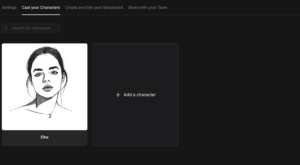
Character design consistency becomes critical across long animation projects. Storyboards establish canonical character proportions, facial features, and expression patterns. These references help different animators maintain visual consistency throughout productions.
Expression sheets complement storyboard planning. They show character emotions in detail. Happy, sad, angry, and surprised expressions need consistent visual treatment. Storyboards reference these expressions during key emotional moments.
Character interactions require precise staging. Multiple characters in single frames need clear spatial relationships. Storyboards establish character positions and eyeline directions. This planning prevents confusing or awkward character staging.
Timing Charts and Motion Planning
Animation timing differs significantly from live-action pacing. Storyboards include timing annotations for each shot. They specify frame counts, motion speeds, and transition durations. This information guides animators through complex sequences.
Action sequences demand detailed motion planning. Fight scenes, chase sequences, and dance numbers require frame-by-frame consideration. Storyboards break complex actions into manageable animation segments.
Secondary animation elements need careful planning. Clothing movement, hair dynamics, and environmental effects must complement primary character animation. Storyboards indicate these supporting motion elements.
Camera Movement and Composition
Animation cameras can achieve impossible movements. They can shrink to microscopic sizes or soar through magical landscapes. Storyboards must communicate these fantastical camera behaviors clearly to production teams.
Composition rules become more flexible in animation. Characters can break frame boundaries or exist in impossible spaces. Storyboards explore these creative possibilities while maintaining visual coherence.
Depth and dimension require special attention in animation storyboards. Layered compositions create visual richness. Foreground, midground, and background elements need careful coordination. Storyboards plan these complex visual relationships.
👉 Explore the AI Storyboard Generator
Traditional vs AI Storyboarding Tools
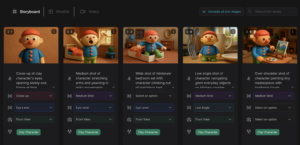
Traditional animation storyboarding relies on hand-drawn illustrations created by skilled artists. These methods offer complete creative control. However, they create significant bottlenecks in modern animation pipelines.
Limitations of Manual Methods
Artistic skill requirements limit many animation teams. Not every director can draw professional-quality storyboards. Hiring specialist storyboard artists increases production costs significantly.
Time consumption becomes problematic during tight production schedules. Detailed storyboard sequences can take weeks to complete manually. This time investment delays other pre-production activities.
Revision cycles slow down creative iteration. When directors want changes, artists must redraw entire sequences. These revision delays can push back entire production timelines.
AI-Powered Solutions

Shai’s intuitive interface where users can upload a script and generate visual storyboards, complete with scene sequencing, shot duration, and voiceover options — all in one platform.
Shai Creative’s AI storyboard generator transforms animation pre-production. Advanced algorithms understand animation principles. They generate consistent character designs and dynamic compositions automatically.
Speed advantages allow directors to explore multiple creative approaches quickly. AI tools generate professional storyboard frames in minutes. This acceleration enables more creative experimentation during pre-production.
Quality consistency ensures every frame meets production standards. AI-generated storyboards maintain character proportions and visual style throughout sequences. This consistency helps animation teams work more efficiently.
Discover how AI-powered animation storyboarding can streamline your creative process while maintaining artistic quality.
Step-by-Step: How to Storyboard for Animation
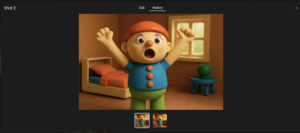
Define Your Story Goal
Animation projects begin with clear creative objectives. Define your story’s central theme and emotional journey. These core elements guide every subsequent creative decision throughout production.
Identify your target audience and distribution context. Children’s animation requires different approaches than adult content. Streaming platforms have different pacing requirements than theatrical releases.
Establish your animation style early in the process. 2D traditional animation needs different storyboard approaches than 3D computer animation. Stop-motion and mixed-media projects have unique planning requirements.
Document technical constraints that influence creative decisions. Budget limitations, crew size, and production timelines affect storyboard complexity. Plan within realistic production capabilities.
Identify Key Scenes or Interactions
Break your story into essential animation sequences. Focus on scenes with complex character interactions or challenging technical requirements. Not every moment needs detailed storyboarding.
Prioritize emotional climax scenes that drive your story’s impact. These moments require precise character performance planning. Storyboards help directors communicate subtle emotional requirements to animators.
Action sequences demand comprehensive visual planning. Fight scenes, chase sequences, and magical transformations need frame-by-frame consideration. Detailed storyboards prevent confusion during animation production.
Character introduction scenes establish important visual information. First appearances set character design standards. Storyboards ensure these foundational moments meet creative requirements.
Create Visual Frames
Transform story concepts into clear visual representations. Focus on character staging, camera angles, and composition elements that support narrative goals.
AI tools accelerate this visualization process significantly. Generate multiple composition options quickly. Compare different visual approaches before committing to specific directions.
Character proportions and expressions need consistent treatment across all frames. Maintain visual continuity throughout sequences. Plan for character model sheets and expression references.
Environmental design requires integration with character animation. Backgrounds should complement character performances. Storyboards coordinate these visual elements effectively.
Add Detailed Annotations
Animation storyboards require comprehensive technical notes. Include timing information, camera movements, and special effects requirements. These details guide production teams through complex sequences.
Character performance notes help animators understand emotional requirements. Specify facial expressions, body language, and gesture timing. Include dialogue synchronization information when relevant.
Technical specifications guide different production departments. Lighting notes help visual development artists. Effects annotations guide technical directors. Camera notes assist layout artists.
Production logistics information keeps teams coordinated. Note which scenes require special equipment or additional crew members. Include any scheduling considerations that affect production planning.
Review and Collaborate
Implement structured review processes with key creative stakeholders. Include feedback from animation directors, character designers, and technical supervisors. Their input prevents expensive production problems.
Use collaborative tools that maintain version control across revision cycles. When creative teams suggest changes, generate alternative approaches quickly. Maintain creative momentum throughout development.
Schedule regular review sessions with production teams. Ensure storyboards remain technically feasible within budget and timeline constraints. Balance creative ambition with production reality.
👉 Explore the AI Storyboard Generator
Tips for Optimizing Storyboards for Animation
Character Development Focus
Plan character arcs throughout your entire story. Storyboards should show character growth and change over time. Visual development supports narrative development effectively.
Expression consistency requires careful attention across long productions. Establish clear emotional ranges for each character. Document these ranges in storyboard annotations.
Character interaction staging needs precise planning. Multiple characters require clear spatial relationships. Plan eyeline directions and gesture coordination carefully.
Technical Animation Considerations
Frame rate decisions affect animation style and production requirements. High frame rates create smooth motion but require more animation work. Lower frame rates can create stylistic effects but need careful planning.
Secondary animation elements complement primary character performance. Plan clothing movement, hair dynamics, and prop interactions. These details enhance animation believability significantly.
Effects animation requires integration with character performance. Magical effects, environmental phenomena, and technical elements need coordination with character animation timing.
Production Pipeline Integration
Storyboards must integrate with other pre-production documents. Model sheets, color scripts, and animatics all reference storyboard information. Ensure consistency across all planning materials.
Department handoffs require clear communication. Layout artists, animators, and effects teams all use storyboard references. Plan information transfer between production stages.
Quality control checkpoints prevent problems from propagating through production pipelines. Regular storyboard reviews catch issues before they become expensive to fix.
Common Mistakes to Avoid
Over-Complexity in Initial Planning
Many animation directors create overly detailed storyboards that slow down production rather than helping it. Focus on essential visual information. Avoid unnecessary detail that doesn’t serve production needs.
Complex camera movements can look impressive in storyboards but prove difficult to execute. Plan camera work within your team’s technical capabilities. Balance creative ambition with production reality.
Character Inconsistency Issues
Inconsistent character proportions create problems throughout production. Establish clear character standards early in storyboard development. Maintain these standards across all sequences.
Expression variations should remain within established character ranges. Extreme expressions can break character believability. Plan emotional moments carefully within character limitations.
Technical Feasibility Problems
Impossible animation requirements waste production time and resources. Collaborate with technical teams during storyboard development. Ensure all planned sequences can be executed successfully.
Timeline unrealism creates production stress and quality problems. Plan sequences within available production time. Consider animation complexity when establishing project schedules.
👉 Explore the AI Storyboard Generator
Why Use an AI Storyboard Generator Like Shai
AI-powered storyboarding transforms animation pre-production from time-consuming illustration work into rapid creative exploration. Shai Creative’s AI storyboard generator produces professional-quality visual references that guide animation teams effectively.
Speed and Efficiency Benefits
Generate comprehensive storyboard sequences in minutes rather than days. This acceleration allows more time for creative refinement and iteration. Directors can explore multiple approaches quickly.
Revision cycles become nearly instantaneous with AI tools. When creative teams request changes, generate new versions immediately. Maintain creative momentum throughout development processes.
Quality and Consistency Advantages
AI-generated storyboards maintain visual consistency automatically. Character proportions, style standards, and composition quality remain constant throughout sequences. This consistency helps animation teams work more efficiently.
Professional visual quality impresses stakeholders and guides production teams effectively. High-quality storyboards communicate creative vision clearly. They prevent miscommunication between departments.
Creative Exploration Capabilities
Explore multiple creative approaches without extensive manual work. Compare different composition options, character staging choices, and camera angle variations. This exploration leads to better creative decisions.
Technical feasibility becomes easier to evaluate with comprehensive visual references. Production teams can assess animation requirements more accurately. Plan resources and schedules more effectively.
Transform your animation pre-production process with Shai Creative and discover how AI-powered storyboarding enhances creative quality while accelerating production timelines.
Final Thoughts + Next Steps
Effective storyboarding transforms animation production from chaotic improvisation into organized creative execution. Comprehensive visual planning prevents expensive mistakes while ensuring creative vision reaches audiences successfully.
Animation requires more detailed planning than any other visual medium. Every frame needs individual creation. Storyboards provide essential guidance throughout complex production processes.
AI-powered tools like Shai Creative revolutionize animation pre-production. They provide speed, consistency, and quality that manual methods cannot match. Modern animation teams need these technological advantages to compete effectively.
Your next animation project deserves professional storyboard quality that guides successful production. Don’t let manual illustration limitations restrict your creative vision. Embrace AI-powered solutions that enhance creativity while improving production efficiency.
Start creating professional animation storyboards that transform creative concepts into production-ready guidance. Your team and your audience will benefit from this improved planning approach.