Introduction
How to storyboard for an app transforms abstract user experience concepts into concrete visual narratives that guide development teams and stakeholder decisions. Unlike traditional storyboarding for linear media, app storyboarding requires mapping complex user journeys, interaction states, and responsive design considerations that ensure your digital product delivers exceptional user experiences across multiple devices and scenarios.
App development presents unique challenges that make visual planning absolutely essential. Users interact with apps through non-linear pathways, making it difficult to predict and design for every possible user scenario. Without comprehensive storyboarding, development teams build features that seem logical in isolation but create confusing or frustrating user experiences when integrated into the complete app ecosystem.
Traditional wireframing and user flow documentation often fail to capture the dynamic, interactive nature of modern app experiences. Static mockups cannot communicate the subtle animations, state changes, and contextual interactions that distinguish great apps from mediocre ones. This communication gap leads to misaligned expectations between UX designers, developers, and stakeholders, resulting in expensive redesigns and delayed launches.
Modern UX teams are discovering that AI-powered storyboarding tools can bridge this visualization gap, creating dynamic visual narratives that communicate complex interaction patterns and user journey flows more effectively than traditional documentation methods. Shai Creative’s intelligent storyboard generator understands the unique requirements of app design and creates professional visual references that guide your entire development process.
Ready to transform your app design process and ensure every interaction serves your users’ needs? Start creating comprehensive app storyboards with Shai Creative and bring clarity to your complex user experience challenges.
Why Storyboarding Matters for Apps
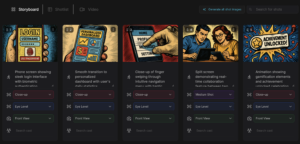
App development operates under user experience constraints that make visual planning more critical than traditional software development. Users form opinions about app quality within seconds of first interaction, making every design decision crucial for success. Without detailed storyboards, development teams cannot anticipate how individual features will combine to create cohesive user experiences.
The complexity of modern app interactions makes intuitive navigation essential but difficult to achieve. Users expect seamless transitions between different app sections, logical information hierarchies, and consistent interaction patterns that feel natural across various usage contexts. Storyboarding helps UX designers identify potential confusion points and design solutions before expensive development begins.
Cross-platform consistency becomes manageable when every interaction has been planned in advance. Apps often need to function across iOS, Android, and web platforms, each with different interface conventions and technical limitations. Storyboards help design teams maintain consistent user experiences while adapting to platform-specific requirements.
User testing benefits significantly from comprehensive visual planning. When UX researchers can present clear storyboards showing intended user flows, test participants provide more specific feedback about navigation logic, interaction expectations, and potential usability issues. This detailed feedback helps teams refine experiences before development commits resources to specific approaches.
Stakeholder communication improves dramatically when complex app concepts can be visualized clearly. Non-technical executives and clients often struggle to understand abstract UX concepts, but storyboards make user experience decisions tangible and easier to evaluate. This clarity accelerates approval processes and prevents expensive scope changes during development.
Development team coordination becomes more efficient when everyone understands how individual features contribute to overall user journeys. Frontend developers, backend engineers, and QA teams all benefit from clear visual references that show how their work integrates into complete user experiences.
What Makes a Great Storyboard for Apps
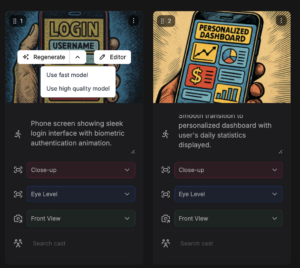
App storyboards must balance user experience storytelling with technical implementation details that development teams need for successful execution. Each frame should communicate not just what users see, but how they interact with interface elements and what system responses they expect from those interactions.
User journey mapping becomes the foundation of effective app storyboards. Start with clear user personas and their specific goals, then map the logical progression of actions users take to achieve those objectives. Include decision points where users might choose different paths, error states that require specific handling, and success scenarios that reinforce positive app experiences.
Interaction state documentation distinguishes professional app storyboards from basic wireframes. Show how buttons, forms, and navigation elements change appearance when users tap, swipe, or interact with them. Include loading states, error messages, and empty states that users encounter during normal app usage. These details help developers create polished interfaces that feel responsive and professional.
Responsive design considerations require careful attention in modern app storyboards. Show how interface layouts adapt to different screen sizes, orientations, and device capabilities. Include annotations about touch target sizes, text legibility, and navigation accessibility that ensure positive experiences across various user contexts.
Content hierarchy and information architecture need clear visual representation in app storyboards. Show how users scan screens, where their attention focuses first, and how visual design guides them toward important actions. Include typography choices, color usage, and spacing decisions that support usability rather than just aesthetic appeal.
Navigation flow documentation helps development teams understand how different app sections connect and how users move between various features. Include back button behavior, deep linking considerations, and any special navigation patterns that differ from platform conventions.
Micro-interaction details add polish to app experiences and should be documented in comprehensive storyboards. Show subtle animations, haptic feedback moments, and visual transitions that provide user feedback and create engaging interactions without overwhelming core functionality.
Traditional vs AI Storyboarding Tools

Shai’s intuitive interface where users can upload a script and generate visual storyboards, complete with scene sequencing, shot duration, and voiceover options — all in one platform.
Traditional app storyboarding relies heavily on static wireframing tools like Sketch, Figma, or Adobe XD, combined with separate user flow documentation and interaction specification documents. While these tools offer precise control over interface details, they create workflow bottlenecks that slow down iterative design processes and make it difficult to communicate dynamic user experiences effectively.
The documentation overhead becomes overwhelming when complex apps require dozens of screens, multiple user paths, and extensive interaction specifications. Traditional methods often result in incomplete documentation that leaves gaps in user experience planning, leading to inconsistent implementation and user confusion.
Collaboration challenges arise when multiple team members need to understand and contribute to complex user experience designs. Static mockups require extensive annotation and explanation to communicate interaction intentions, making it difficult for developers and stakeholders to provide meaningful feedback during design phases.
Version control becomes problematic when app designs evolve rapidly based on user testing feedback or changing business requirements. Traditional tools make it time-consuming to update comprehensive storyboards, often resulting in outdated documentation that doesn’t reflect current design decisions.
Cross-platform adaptation requires significant manual work with traditional storyboarding approaches. Designers must create separate documentation for iOS, Android, and web implementations, leading to inconsistencies and increased maintenance overhead as designs evolve.
Shai Creative’s AI storyboard generator transforms app design planning by automatically generating comprehensive visual narratives that capture both static interface designs and dynamic user interactions. Advanced algorithms understand app design patterns and create consistent visual documentation that adapts to different platform requirements.
AI storyboard generator showing professional app interface planning with user journey visualization
Speed advantages allow UX teams to explore multiple design approaches quickly without getting bogged down in manual illustration work. AI tools generate professional visual concepts in minutes rather than hours, enabling more time for strategic user experience thinking and iterative refinement.
Discover how AI-powered app storyboarding can accelerate your design process while maintaining the precision that modern app development requires.
Step-by-Step: How to Storyboard for an App
Define Your Story Goal
Begin your app storyboarding process by clearly establishing your primary user goals and the specific problems your app solves for target audiences. Unlike entertainment media, apps exist to help users accomplish specific tasks efficiently and enjoyably. Document these core user objectives and ensure every storyboard decision supports successful task completion.
Identify your primary user personas and their different usage contexts. Business professionals using productivity apps have different needs than consumers using entertainment apps, while emergency service apps require different interaction patterns than casual gaming experiences. Define these contextual requirements early to guide subsequent design decisions.
Establish success metrics that connect user experience decisions to business objectives. Whether you’re measuring task completion rates, user retention, or conversion metrics, these goals should influence how you structure user journeys and prioritize interface elements throughout your storyboarding process.
Consider technical constraints and platform requirements that will influence your design decisions. iOS and Android have different interface conventions, while web apps face different performance limitations than native mobile applications. Understanding these constraints early prevents designing experiences that cannot be implemented successfully.
Identify Key Scenes or Interactions
Break your app’s functionality into essential user journey moments that require detailed visual planning. Focus on onboarding sequences that introduce new users to your app’s value, core task workflows that users perform repeatedly, and error recovery scenarios that maintain positive experiences when things go wrong.
Prioritize high-impact interactions that significantly influence user satisfaction and business success. Login processes, purchase flows, content creation tools, and sharing features often determine whether users continue engaging with your app or abandon it for competitor solutions.
Map decision points where users choose between different paths or actions. These branching moments require careful interface design that makes options clear without overwhelming users with complexity. Plan how you’ll guide users toward optimal choices while respecting their autonomy and preferences.
Identify edge cases and error scenarios that traditional user flows often overlook. What happens when users lose internet connectivity, when forms contain validation errors, or when content takes longer than expected to load? These scenarios require specific storyboard attention to maintain positive user experiences.
Create Visual Frames
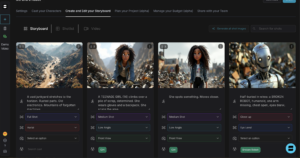
Shai storyboard view showing AI-generated frames from uploaded script
Transform your user journey concepts into detailed visual representations that communicate both interface design and interaction behavior. Focus on screen layouts that prioritize user goals, interface elements that provide clear affordances for interaction, and visual hierarchy that guides attention toward important actions.
AI tools accelerate this visualization process by generating multiple layout options that maintain design consistency while exploring different approaches to information presentation and user interaction. Instead of manually creating every screen mockup, you can quickly explore various visual treatments and select approaches that best serve your users’ needs.
Design for multiple device contexts simultaneously, ensuring that interface layouts work effectively across different screen sizes and orientations. Plan how navigation, content, and interactive elements adapt to various viewing contexts while maintaining usability and visual appeal.
Pay special attention to transition moments between different app screens or states. Plan how users move from one interface to another, what visual cues indicate successful actions, and how loading or processing states maintain user engagement during wait times.
Add Detailed Annotations
App storyboards require comprehensive interaction specifications that guide development teams through complex implementation requirements. Include specific details about touch interactions, gesture recognition, animation timing, and system feedback that users expect from modern app experiences.
Document responsive behavior for different screen sizes and device capabilities. Note how interface elements reflow, resize, or reorganize when users rotate devices, switch between apps, or use your app on different hardware configurations.
Add accessibility annotations that ensure your app works well for users with different abilities and preferences. Include alternative text for images, keyboard navigation patterns, voice control compatibility, and any other inclusive design considerations that expand your app’s usability.
Include performance considerations that affect user experience quality. Note image loading strategies, data synchronization requirements, offline functionality needs, and any other technical specifications that influence how users perceive your app’s responsiveness and reliability.
Review and Collaborate
Implement a structured review process that incorporates feedback from developers, product managers, and actual users throughout the storyboard development process. Their technical and experiential input helps identify potential problems and improvement opportunities before expensive development work begins.
Use collaborative tools that allow real-time feedback and maintain clear version control as designs evolve based on stakeholder input and user testing results. When team members suggest modifications, you can quickly generate alternative visual approaches that address concerns while maintaining user experience coherence.
Schedule regular user testing sessions with storyboard prototypes to validate design assumptions and identify usability issues early in the development process. User feedback often reveals navigation problems, content hierarchy issues, or interaction patterns that seemed logical to design teams but confuse actual users.
Tips for Optimizing Storyboards for Apps
Emphasize user journey mapping throughout your storyboard development process, ensuring that every screen and interaction serves a clear purpose in helping users achieve their goals. Avoid adding interface elements or features that don’t contribute directly to successful task completion or positive user experiences.
Plan for different user expertise levels and usage frequencies. New users need more guidance and explanation than experienced users, while power users often prefer streamlined interfaces that minimize unnecessary steps. Design storyboards that accommodate these different user needs without creating confusion or complexity.
Consider platform-specific interface conventions and user expectations throughout your storyboard planning. iOS users expect certain navigation patterns and interaction behaviors, while Android users have different conventions. Web app users have additional expectations based on browser-based interaction patterns.
Include micro-animations and subtle feedback mechanisms that enhance user experience without overwhelming core functionality. Plan how interface elements respond to user actions, how transitions between screens maintain context, and how loading states keep users informed about system status.
Design for offline scenarios and connectivity issues that mobile app users frequently encounter. Plan how your app behaves when internet connections are slow or unavailable, how it communicates system status to users, and how it recovers gracefully when connectivity returns.
Common Mistakes to Avoid
Many app designers create overly complex storyboards that attempt to document every possible user scenario rather than focusing on core user journeys and essential interactions. While comprehensive planning matters, trying to storyboard every edge case can paralyze design processes and delay development timelines.
Forgetting about different device contexts leads to storyboards that work well on designer laptops but create problems on actual user devices. Always consider how your interfaces will appear and function on smaller screens, with different input methods, and in various environmental conditions where users actually use apps.
Ignoring accessibility requirements during storyboard development creates expensive retrofitting needs later in development cycles. Plan for users with different abilities from the beginning, including visual, auditory, motor, and cognitive accessibility needs that affect how people interact with digital interfaces.
Neglecting error states and edge cases results in apps that feel unprofessional when users encounter problems or unexpected scenarios. Plan how your app handles network errors, invalid user input, empty content states, and other common issues that affect user experience quality.
Over-designing interfaces with unnecessary visual elements or complex interaction patterns can distract from core user goals and create confusion rather than delight. Focus storyboard attention on clarity, usability, and task completion rather than impressive visual effects that don’t serve user needs.
Why Use an AI Storyboard Generator Like Shai
AI-powered storyboarding transforms app design planning from a time-consuming manual process into a rapid exploration of user experience possibilities. Shai Creative’s AI storyboard generator produces professional-quality interface mockups and user journey visualizations that communicate complex interaction patterns clearly to development teams and stakeholders.
Consistency becomes automatic when AI tools generate interface elements that follow established design systems and platform conventions. This consistency helps apps feel professional and familiar to users while reducing design debt and maintenance overhead for development teams.
Speed advantages allow UX teams to iterate quickly based on user testing feedback and changing business requirements. Traditional storyboarding methods can take weeks to update when designs evolve, while AI tools generate revised visual documentation in minutes, maintaining design momentum throughout development cycles.
Cross-platform adaptation becomes seamless when AI systems understand different platform conventions and automatically adjust interface layouts for iOS, Android, and web implementations. This capability ensures consistent user experiences while respecting platform-specific design patterns.
Collaboration improvements help distributed teams maintain shared understanding of complex user experience designs. Real-time sharing, instant updates, and clear visual communication reduce miscommunication between designers, developers, and stakeholders throughout app development projects.
Cost efficiency delivers significant value for startup teams and established companies operating with limited design resources. AI storyboarding eliminates expensive freelance design costs while producing superior documentation quality and faster iteration cycles.
Creative exploration expands when teams can quickly generate and compare multiple design approaches for complex user experience challenges. This creative flexibility helps teams discover optimal solutions while maintaining focus on user needs and business objectives.
Transform your app design process with Shai Creative and discover how AI-powered storyboarding can improve both design quality and development efficiency.
Final Thoughts + Next Steps
Effective storyboarding transforms app development from reactive problem-solving into proactive user experience design that anticipates user needs and creates delightful digital interactions. By implementing comprehensive visual planning that considers user journeys, interaction patterns, and cross-platform requirements, UX teams create apps that users love while reducing development costs and timeline pressures.
The key to successful app storyboarding lies in balancing user experience ideals with technical implementation realities. AI-powered tools like Shai Creative provide the speed, consistency, and collaborative capabilities that modern app development demands. Instead of letting manual documentation challenges limit your design exploration, embrace technology that enhances your creative process while ensuring implementation feasibility.
Your next app project deserves the clarity, consistency, and user focus that comprehensive storyboarding provides. Don’t let another development cycle suffer from unclear requirements, misaligned expectations, or preventable user experience problems. Take action today and discover how AI-powered storyboarding can elevate your app design while streamlining your development process.
Start creating professional app storyboards that bridge the gap between user needs and technical implementation, helping your team build digital experiences that users genuinely love and find valuable.