Creating a compelling corporate video starts long before the camera rolls. The secret? A well-crafted storyboard. In this guide, we’ll show you how to create a storyboard for corporate videos, why it’s essential, and how AI-powered solutions like SHAI Creative are revolutionizing the process for creative professionals.
Why Storyboard for Corporate Videos?
Storyboarding forms the backbone of successful video production. For corporate videos, it’s not just about visualizing scenes — it’s about aligning your team, clarifying your message, and ensuring every second of screen time delivers value. According to recent industry data, corporate videos can increase brand awareness by 54% and boost engagement rates by 28%. However, these results hinge on clear planning and execution, both of which start with a storyboard.
The Strategic Value of Corporate Storyboarding
Corporate storyboarding serves multiple critical functions in the production process. First and foremost, it acts as a visual contract between stakeholders, ensuring everyone from C-suite executives to production assistants understands the creative direction. This alignment proves particularly crucial in corporate environments where multiple departments may have input on the final product.
Furthermore, marketing teams need to ensure brand consistency, legal departments must verify compliance, and executive sponsors want to see their vision realized. A comprehensive storyboard addresses all these concerns before filming begins. As a result, teams avoid costly miscommunications and maintain project momentum throughout production.
Financial Benefits of Proper Planning
The financial implications of proper storyboarding cannot be overstated. In fact, companies that invest in thorough pre-production planning typically see 30-40% reduction in overall production costs. This savings comes from eliminating unnecessary shooting days, reducing the need for expensive reshoots, and streamlining post-production workflows. When teams plan every shot purposefully, they utilize resources efficiently and keep budgets under control.
What Is a Storyboard?
A storyboard represents a visual outline of your video. Think of it as a comic strip for your project: a sequence of frames, each representing a shot or scene, complete with notes on dialogue, camera movement, and key actions. This document becomes the single source of truth for your creative team, ensuring everyone shares the same vision before production begins.
Components of a Professional Corporate Storyboard
In the context of corporate video production, a storyboard goes beyond simple sketches. Instead, it serves as a comprehensive planning document that includes:
- Visual Representations: Each frame shows the composition, framing, and key visual elements of a shot
- Technical Specifications: Teams clearly mark camera angles, movements, and transitions
- Audio Elements: Creators synchronize dialogue, voiceover, sound effects, and music cues with visuals
- Timing Information: Planners note duration of each shot and overall pacing of the video
- Brand Guidelines: Designers ensure color schemes, logos, and visual identity remain consistent
- Action Notes: Directors specify movements, gestures, or on-screen actions that need capturing
Additionally, modern storyboards, especially those created with an AI storyboard generator like SHAI Creative, can include extra layers of information such as lighting notes, prop requirements, and even emotional tone indicators. This comprehensive approach ensures teams leave nothing to chance during production.
What Happens If You Do Not Do a Storyboard for Corporate Videos?
Skipping the storyboard creates a shortcut that leads to dead ends:
Spiraling Production Costs
Increased Costs: Without a clear plan, miscommunication and reshoots become inevitable, driving up your production budget. Industry studies reveal that productions without storyboards experience an average of 45% more shooting days than planned. Each additional day means paying for crew, equipment, locations, and talent – costs that quickly spiral out of control.
Creative and Quality Issues
Disjointed Vision: The absence of a storyboard often results in inconsistent messaging and a lack of cohesion in the final product. Different team members may interpret the script differently, leading to a video that feels fragmented or unfocused. This becomes particularly damaging for corporate videos, where clarity and professionalism remain paramount.
Quality Compromises: When teams feel rushed and confused, creative quality suffers. Shots may appear poorly composed, important details might go unnoticed, and the overall visual storytelling becomes weaker. In the corporate world, where videos often represent significant brand touchpoints, this drop in quality can have lasting negative impacts on audience perception.
Operational Challenges
Production Delays: Unplanned sequences cause confusion on set, leading to missed deadlines and frustrated teams. Without a visual reference, directors spend valuable time explaining shots to camera operators, actors struggle to understand their blocking, and producers can’t accurately schedule the day’s shooting. These delays compound throughout the production process, often pushing delivery dates weeks or even months beyond original timelines.
Stakeholder Frustration: Corporate videos typically involve multiple stakeholders with varying expectations. Without a storyboard to align these expectations early, you risk creating a final product that satisfies no one. Executives may feel their vision wasn’t realized, marketing teams might find the messaging off-brand, and the production team feels demoralized by constant revision requests.
As one industry expert puts it, “The time you take with your video storyboard is a long-term investment.” It’s not just about avoiding mistakes — it’s about maximizing every opportunity for creative impact.
How to Storyboard for Corporate Videos (Manual/Traditional Way)
Traditionally, storyboarding follows a manual, time-consuming process. Here’s how it usually works:
Step 1: Script Breakdown
Script Breakdown: Start by dissecting your script into individual scenes or shots. This involves reading through the entire script multiple times, identifying natural break points, and determining how many shots you need to tell each part of the story effectively. For a typical 3-minute corporate video, this might mean breaking down 20-30 different shots. Moreover, you’ll need to consider pacing, emotional beats, and technical requirements for each segment.
Step 2: Visual Creation
Sketching Frames: Draw each shot by hand or using graphic design software. Artistic skills prove essential here. Each frame needs to clearly communicate the composition, showing where subjects position themselves, what appears in the background, and how the shot frames the scene. Even rough sketches need enough detail that someone else can understand your vision. Subsequently, you’ll spend hours perfecting each frame to ensure clarity.
Step 3: Detailed Annotations
Adding Annotations: Supplement visuals with notes on dialogue, camera angles, and transitions. This stage transforms the storyboard into a truly comprehensive document. You’ll need to indicate:
- Camera movements (pan, tilt, zoom, dolly)
- Transition types (cut, fade, dissolve)
- Audio cues and timing
- Special effects or graphics
- Actor movements and expressions
- Props and set elements
Step 4: Review and Revision Cycles
Team Review: Circulate the storyboard for feedback, making manual revisions as needed. This often involves printing physical copies, scheduling review meetings, collecting feedback from multiple stakeholders, and then returning to the drawing board – literally – to make changes. Each round of revisions can take days or weeks. Furthermore, coordinating feedback from distributed teams adds another layer of complexity.
Finalization: Once teams approve the storyboard, it becomes your production blueprint. This final version needs distribution to all team members, often requiring multiple format versions for different departments.
While this approach remains tried and true, it also proves labor-intensive and slow. Iterating on ideas can take days or even weeks, especially when working with distributed teams or tight deadlines. The manual process also creates barriers for team members who aren’t visually skilled – great ideas might get lost simply because someone can’t draw well enough to communicate their vision.
How to Storyboard for Corporate Videos with AI

Shai’s intuitive interface where users can upload a script and generate visual storyboards, complete with scene sequencing, shot duration, and voiceover options — all in one platform.
Enter the era of AI-powered storyboarding. At SHAI Creative, we’ve reimagined pre-production for the modern creative. Our AI storyboard generator transforms raw scripts into detailed, illustrated storyboards in seconds — no artistic skills required.
Simply upload your script, and let us handle the rest. Our platform analyzes your content, generates scene-by-scene visualizations, and even suggests shot compositions tailored to your brand. The result? Instant clarity, seamless collaboration, and creative control at your fingertips.
Revolutionary Speed and Efficiency
The AI revolution in storyboarding addresses every pain point of the traditional process:
Instant Visualization: What once took days now happens in seconds. Upload your script to our AI storyboard generator, and watch as sophisticated algorithms transform words into professional-quality visuals. The AI understands context, mood, and pacing, creating frames that capture the essence of each scene. Therefore, you can move from concept to visual representation almost instantaneously.
Unlimited Iterations: Want to see how a scene looks from a different angle? Curious about alternative compositions? With traditional storyboarding, each change meant hours of redrawing. However, with SHAI’s AI storyboard generator, you can generate multiple versions instantly, exploring creative possibilities without constraints.
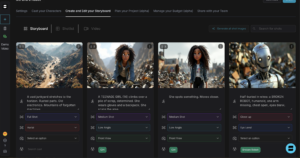
Shai storyboard view showing AI-generated frames from uploaded script
Enhanced Collaboration and Quality
Collaborative Efficiency: Our platform enables real-time collaboration, allowing team members anywhere in the world to view, comment on, and refine storyboards simultaneously. No more email chains, version confusion, or delayed feedback cycles. Instead, teams work together seamlessly, regardless of location.
Professional Quality: The AI doesn’t just create stick figures – rather, it generates detailed, stylistically consistent illustrations that rival hand-drawn storyboards from professional artists. Choose from various visual styles to match your brand aesthetic or project requirements. Consequently, even teams without dedicated artists can produce Hollywood-quality storyboards.
Why SHAI Is the Best AI Storyboard Generator for Corporate Videos
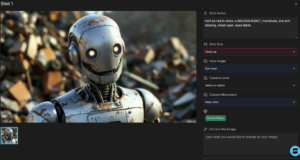
Edit AI-generated visuals directly in Shai with prompt tuning and framing controls
We’re not just another tool — we’re your creative partner. Here’s what sets SHAI apart as the best AI storyboard generator for corporate videos:
Unmatched Speed and Productivity
Speed and Efficiency: Make pre-production up to 100 times faster. Our AI automates labor-intensive tasks, freeing you to focus on creative decisions. While traditional storyboarding might take 2-3 weeks for a corporate video project, SHAI users complete the same work in hours. This dramatic time savings allows for more creative exploration and refinement, ultimately resulting in better final products.
Seamless Team Collaboration
Collaboration: Work in real time with your team, wherever they are. Share, edit, and approve storyboards, shot lists, and production schedules seamlessly. Our cloud-based platform ensures everyone always has access to the latest version, eliminating confusion and streamlining the approval process. Additionally, stakeholders can leave time-stamped comments directly on frames, making feedback specific and actionable.
Infinite Creative Possibilities
Customization: Test different visual styles, camera angles, and shot compositions in minutes. Iterate rapidly and lock in your vision before you hit the set. Our AI storyboard generator understands cinematic principles, suggesting compositions that enhance storytelling while maintaining corporate professionalism. Want to see how a scene plays with dramatic lighting versus bright, optimistic tones? Generate both versions and compare side-by-side.
Democratized Creative Process
Accessibility: No design skills? No problem. Our platform democratizes storyboarding, making professional-quality visuals available to everyone. This opens up the creative process to team members who might have great ideas but lack artistic training. Copywriters, project managers, and executives can all contribute visual concepts without feeling limited by their drawing abilities.
Enterprise-Grade Security
Data Security: Your creative process remains secure and confidential, with robust privacy protections built in. We understand that corporate videos often contain sensitive information – product launches, strategic initiatives, internal communications. Our enterprise-grade security ensures your creative assets stay protected throughout the pre-production process.
Integration Capabilities: SHAI seamlessly integrates with existing production workflows. Export storyboards in various formats compatible with popular video editing software, project management tools, and presentation platforms. This interoperability ensures our AI storyboard generator enhances rather than disrupts your established processes.
Features of SHAI
Our platform streamlines every aspect of visual pre-production:
AI Storyboard Generator: Instantly converts scripts into detailed, AI-illustrated storyboards, providing scene-by-scene visualization. The AI analyzes narrative structure, identifies key moments, and creates visuals that support your storytelling objectives. Visit shaicreative.ai/ai-storyboard-generator/ to see this revolutionary tool in action.
AI Shot List Management: Automatically generates and manages shot lists, including timing, location, cast, and camera angles. This feature ensures teams miss nothing during production and helps producers create accurate shooting schedules.
Script-to-Storyboard Conversion: Accepts various creative documents and structures them into visual production plans. Whether you’re working from a traditional screenplay format, a marketing brief, or even rough notes, our AI understands and adapts to your input.
AI Video Generator (Animatics): Produces quick, animated previews of storyboards, allowing you to visualize camera movements and scene transitions. These animatics help identify pacing issues and flow problems before production begins.
AI Character Generator: Creates unique characters based on your script, ensuring consistent visual storytelling. Define character attributes once, and the AI maintains consistency across all frames, saving hours of manual coordination.
Creative Assistant Tools: Offers editing, refining, and optimization tools for pre-production documents, all with a focus on data security. From script formatting to location scouting notes, AI assistance enhances every aspect of pre-production.
Fully Online Platform: Access your projects from anywhere — no downloads required. Work from the office, home, or on-set with full functionality across all devices.
Explore our full suite of features at shaicreative.ai and revolutionize your corporate video pre-production process.

FAQ
Why is storyboarding important for corporate videos? Storyboarding ensures everyone on your team shares the same creative vision, reduces production costs, and helps avoid costly mistakes. It forms the foundation for a smooth, efficient shoot. In the corporate context, it also ensures brand consistency and message clarity across all visual elements.
Can I use SHAI if I have no design experience? Absolutely. Our AI-powered storyboard generator caters to creatives of all backgrounds. Just upload your script, and our platform does the rest. The intuitive interface guides you through the process, while our AI handles all the technical aspects of visual creation.
How does SHAI handle data security? We prioritize your privacy. All projects stay stored securely in the cloud, with robust protections to keep your creative assets confidential. We use enterprise-grade encryption, regular security audits, and strict access controls to ensure your corporate content remains protected.
What formats can I export my storyboard in? Export your storyboards as PDFs, image sequences, or shareable online links — whatever fits your workflow best. We also support integration with popular production management software through various file formats.
Is SHAI suitable for remote or distributed teams? Yes. Our platform operates fully online and supports real-time collaboration, making it perfect for teams working across different locations. Features like simultaneous editing, comment threads, and version control ensure smooth collaboration regardless of geography.
How does the AI storyboard generator understand my brand guidelines? You can upload brand assets and guidelines to SHAI, and our AI will incorporate these elements into generated storyboards. This ensures consistency with your corporate identity throughout the visual planning process.
Can I modify AI-generated storyboards? Absolutely. While our AI storyboard generator creates excellent initial visualizations, you maintain full creative control. Edit frames, adjust compositions, add notes, and refine every aspect until the storyboard perfectly matches your vision.
Transform your script into a detailed storyboard in seconds with our AI-powered tool. Discover how SHAI Creative can accelerate your pre-production process and empower your team to create standout corporate videos — every time.