ChatGPT for storyboards revolutionizes visual planning. Moreover, ChatGPT for storyboards transforms scripts into detailed frames. This guide explores creation methods, prompting techniques, frame-by-frame development, limitations, and Shai as an alternative.
What is ChatGPT for storyboards?
ChatGPT for storyboards is a method of using AI language models to create visual sequence descriptions from written scripts. It converts scripts into structured visual outlines that guide production teams through each scene. Common use-cases include video production storyboards, UX flow visualization, and animated content planning.
Additionally, filmmakers use this approach for pre-visualization. Marketing teams leverage it for commercial concepts. Furthermore, game developers apply it to cutscene planning. Educational content creators utilize it for instructional videos. Therefore, the applications span multiple industries.
How to create an AI storyboard with ChatGPT
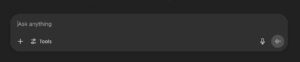
Creating effective storyboards requires systematic approaches. Moreover, proper preparation ensures better results. Let’s explore the essential steps.
Step 1 – Prepare your script or shot list
Clear preparation ensures effective storyboard generation. First, break your content into manageable scenes. Additionally, organize your material into distinct beats or moments. Furthermore, include emotional notes and pacing information. Consider technical requirements like camera movements. Finally, note any special effects or transitions needed.
Here’s an example script snippet:
Scene 1: Coffee shop interior - Morning Rush
- Wide shot: Busy morning atmosphere, warm lighting, steam rising
- Medium shot: Protagonist enters, looking tired, shoulders slumped
- Close-up: Barista's welcoming smile, name tag visible
- Over-shoulder: Menu board with daily specials
- Medium two-shot: Order interaction, slight tensionMoreover, include timing estimates for each shot. Additionally, note any dialogue or sound cues. Therefore, your ChatGPT prompts will generate more accurate descriptions.
Step 2 – Frame prompting
Effective prompting generates detailed frame descriptions. Start with basic shot information. Moreover, specify camera angles and visual elements clearly. Additionally, include mood and atmosphere details. Furthermore, mention any movement within the frame. Consider lighting and color preferences too.
Example prompt: “Create a storyboard frame description for: Medium shot of a tired office worker entering a busy coffee shop at 8 AM. Include warm morning lighting streaming through windows, background customers in soft focus, steam from espresso machines creating atmosphere, and the protagonist’s weary expression contrasting with the energetic environment.”
Additionally, specify technical details when needed. For instance, mention lens choices or depth of field. Moreover, indicate any special framing requirements. Therefore, your descriptions align with production needs.
The ideal prompting technique for optimal results
Structured prompts yield superior storyboard results. Begin each prompt with clear shot identification. Furthermore, layer in visual details systematically. Additionally, maintain consistency in your prompting style. Moreover, reference previous frames when necessary.
First, include specific visual details like lighting and composition. Natural lighting creates different moods than artificial sources. Furthermore, specify the desired mood and atmosphere. Tension requires different visual language than comedy. Additionally, request consistent style tags throughout your project. Style consistency prevents jarring transitions. Finally, use grid output formats for easy organization.
Example enhanced prompt: “Storyboard frame 3 of 12: Close-up shot, warm morning light filtering through steam, barista’s friendly expression with slight smile, shallow depth of field blurring background activity, coffee shop ambiance visible in background blur, handheld camera suggesting intimacy, frame duration 3 seconds.”
Moreover, consider these advanced techniques:
- Reference existing visual styles or films
- Include color palette specifications
- Mention specific focal lengths for consistency
- Describe movement within static frames
- Note transitions between scenes
Identifying the style of our storyboard with ChatGPT
Style consistency enhances storyboard effectiveness. Different projects require different visual approaches. Moreover, establishing style early prevents confusion. Additionally, clear style guidelines help maintain coherence throughout production.
Popular styles include minimalist line sketches for quick iterations. These work well for rapid prototyping. Furthermore, detailed cartoon illustrations suit animated projects. They convey character emotions effectively. Additionally, cinematic realistic renderings benefit live-action productions. They help visualize final shots accurately.
Specific prompts influence visual style effectively:
- “Create a noir-style storyboard frame with high contrast shadows, venetian blind lighting, and 1940s atmosphere”
- “Generate a colorful cartoon storyboard panel with exaggerated expressions, bold outlines, and dynamic poses”
- “Describe a photorealistic storyboard frame with cinematic composition, rule of thirds, and shallow depth of field”
- “Design a minimalist storyboard sketch focusing on essential movements and compositions”
- “Develop a manga-style storyboard panel with dramatic angles and speed lines”
Furthermore, consider these style factors:
- Target audience preferences
- Production budget constraints
- Timeline requirements
- Team skill sets
- Final output medium
Creating individual storyboard frames with ChatGPT
Individual frame creation requires systematic approaches. Start with establishing shots. Moreover, maintain consistency across your entire sequence. Additionally, track character positions and props. Furthermore, ensure logical scene progression.
Here’s a practical workflow:
| Frame | Prompt | Result Description | Notes |
|---|---|---|---|
| 1 | “Wide establishing shot of coffee shop exterior, morning golden hour” | Sunlit storefront with pedestrians passing by, warm glow on windows | Sets location and time |
| 2 | “Interior wide shot showing busy café atmosphere, slight dutch angle” | Multiple customers, steam from machines, warm lighting, energy conveyed through angle | Establishes mood |
| 3 | “Medium shot of protagonist entering through door, backlit” | Tired expression, business attire, door chime visible, silhouette effect | Character introduction |
| 4 | “Close-up of protagonist’s face, soft focus background” | Exhaustion visible, slight stubble, unfocused eyes | Emotional state |
| 5 | “POV shot looking at menu board” | Prices and options visible, slight blur suggesting tired eyes | Character perspective |
Additionally, create frame variations for flexibility. Moreover, document camera movements between frames. Therefore, editors understand intended flow. Furthermore, note any special effects requirements.
Consider creating supplementary frames for:
- Transition moments
- Reaction shots
- Cutaway details
- Alternative angles
- Safety coverage
The limitations of ChatGPT for storyboarding
ChatGPT faces several constraints in storyboard creation. Understanding these limitations helps set realistic expectations. Moreover, awareness enables better workarounds. Let’s examine key challenges.
Lack of visual continuity
ChatGPT cannot maintain visual consistency between frames. Each prompt generates independent descriptions. Furthermore, character appearances may vary between descriptions. Hair color might change unintentionally. Additionally, costume details often drift. Moreover, spatial relationships become confused. This creates significant challenges for production teams.
For example, a character described as “wearing a blue suit” might later appear in “professional attire” without color specification. Furthermore, room layouts may shift between frames. Additionally, prop placements become inconsistent. Therefore, manual tracking becomes essential.
No built-in formatting/layout
Traditional storyboard layouts aren’t natively supported. ChatGPT outputs text descriptions only. Additionally, manual assembly becomes necessary for visual presentations. Teams must export descriptions separately. Furthermore, they need additional software for layout. Moreover, this adds time to the workflow.
Standard storyboard elements missing include:
- Visual frame boxes
- Arrow indicators for movement
- Timing annotations
- Camera movement diagrams
- Audio cue placements
Limited image generation (must integrate manually)
ChatGPT provides text descriptions only. Visual generation requires additional AI tools. Therefore, workflows become fragmented. Integration with image generators adds complexity. Moreover, style matching becomes challenging. Additionally, revision cycles increase significantly.
This limitation impacts:
- Quick visual iterations
- Client presentations
- Team communications
- Director approvals
- Production planning
The challenges of using ChatGPT for storyboarding

Shai’s intuitive interface where users can upload a script and generate visual storyboards, complete with scene sequencing, shot duration, and voiceover options — all in one platform.
Complex storyboarding projects reveal additional obstacles. These challenges compound over longer sequences. Moreover, team collaboration becomes difficult. Let’s explore major pain points.
First, ChatGPT may forget earlier context in lengthy sequences. Character names disappear after multiple prompts. Moreover, established visual rules get ignored. Additionally, emotional arcs lose consistency. Furthermore, technical specifications drift over time.
Manual assembly consumes significant time. Each frame requires individual processing. Moreover, organizing outputs becomes tedious. Additionally, version control proves challenging. Furthermore, sharing with teams needs extra steps. Therefore, productivity suffers considerably.
Style drift occurs across multiple prompts. Initial minimalist descriptions become detailed. Moreover, tone shifts unintentionally. Additionally, technical language varies. Furthermore, focus areas change without reason. Consequently, extensive editing becomes necessary.
Finally, revision tracking becomes cumbersome without dedicated tools. Changes require regenerating entire sequences. Moreover, comparing versions proves difficult. Additionally, feedback implementation takes longer. Furthermore, approval processes slow down. Therefore, deadlines become harder to meet.
Shai as the optimal alternative for storyboarding
Shai addresses ChatGPT’s storyboarding limitations effectively. Purpose-built for visual storytelling, it streamlines workflows. Furthermore, it offers integrated visual generation and consistent styling. Moreover, teams report significant time savings.
Consider these key differences:
ChatGPT vs. Shai Comparison:
- Visual Output: Text-only vs. Integrated images with automatic generation
- Style Consistency: Manual maintenance vs. Automatic preservation across projects
- Workflow: Fragmented process vs. Streamlined single platform
- Revision Management: Manual tracking vs. Built-in versioning with history
- Collaboration: Email/file sharing vs. Real-time team features
- Export Options: Copy/paste text vs. Multiple professional formats
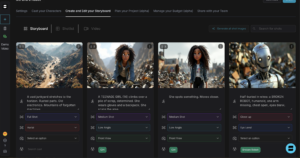
Shai storyboard view showing AI-generated frames from uploaded script
Ready to upgrade your storyboarding workflow? Sign up for Shai and experience professional-grade AI storyboarding. Additionally, explore the AI storyboard generator for instant results.
Shai’s workflow example demonstrates efficiency: Upload script → Select visual style → Generate complete storyboard → Review and refine → Export in multiple formats. Therefore, teams save hours while maintaining consistency. Moreover, built-in collaboration tools enhance communication. Additionally, revision history prevents lost work. Start your free trial today.
Furthermore, Shai offers advanced features including:
- Automatic character consistency
- Smart scene transitions
- Brand style libraries
- Team approval workflows
- Client presentation modes
- Animation timing tools
Professional studios report 70% time savings. Moreover, revision cycles decrease significantly. Additionally, client satisfaction improves dramatically. Therefore, ROI becomes immediately apparent. Visit the AI storyboard generator to see examples.
Conclusion & Next steps
ChatGPT for storyboards offers accessible text-based planning tools. However, limitations in visual continuity and manual assembly create workflow challenges. Moreover, complex projects demand more robust solutions. Additionally, professional teams need integrated platforms. Finally, Shai provides comprehensive solutions for serious storyboarding needs.
Key takeaways include understanding ChatGPT’s text-only nature. Furthermore, effective prompting improves results significantly. Moreover, systematic workflows prevent common pitfalls. However, dedicated tools like Shai eliminate major friction points.
Choosing the right tool depends on project complexity and visual requirements. Simple projects might suffice with ChatGPT. However, professional productions benefit from specialized platforms. Therefore, evaluate your specific needs carefully.
Ready to elevate your storyboarding process? Sign up for Shai and transform your creative workflow today.