Introduction: Why AI Is Changing the Game for Storyboarding Stop Motion
The best AI storyboard generator for stop motion revolutionizes how animators plan their painstaking frame-by-frame productions before moving a single puppet. A storyboard serves as the essential roadmap for stop motion animation, breaking down every tiny movement and camera angle that will require hours of meticulous positioning. For stop motion projects, these visual plans prevent costly reshoots and ensure efficient use of limited studio time.
AI technology transforms stop motion pre-production by instantly visualizing scenes that would take weeks to physically test. Animators no longer need to roughly sketch thousands of frames or build test sets for every idea. The best AI storyboard generator for stop motion delivers detailed visualizations that capture lighting, composition, and character positioning with photographic accuracy. This precision proves crucial in stop motion where every frame requires physical manipulation.
Stop motion animation demands specialized tools that understand both traditional animation principles and the unique constraints of physical puppets. Traditional storyboarding methods fail to capture the dimensional quality and lighting complexities of stop motion sets. Today’s AI storyboard generators must handle everything from subtle facial expressions to complex rigging requirements while respecting the handcrafted aesthetic that defines stop motion.
Shai emerges as the leading solution specifically calibrated for stop motion production needs. Unlike generic image generators, Shai understands practical puppet limitations, set design considerations, and the frame-by-frame planning that stop motion requires.
👉 Explore the AI Storyboard Generator
Why You Need the Best AI Storyboard Generator for Stop Motion
Stop motion production faces unique challenges that multiply the importance of thorough planning. Animators must visualize not just story beats but the physical feasibility of every movement. Moreover, every department from puppet fabrication to set construction relies on storyboards to prepare their contributions efficiently.
Modern stop motion productions operate under intense time constraints despite their slow animation process. Therefore, studios need visualization tools that identify potential problems before building expensive sets. Professional storyboards reduce animation time by clarifying exact puppet positions and camera moves in advance.
The right AI storyboard generator for stop motion transforms pre-production from guesswork to precision planning. Additionally, it enables animators to experiment with ambitious shots without physical testing. Furthermore, it helps communicate the director’s vision to puppet builders, set designers, and lighting crews through detailed visual references.
Comparing the Best AI Storyboard Generators for Stop Motion in 2025
The stop motion landscape requires specialized tools beyond basic animation software. However, many platforms focus on 2D animation rather than dimensional puppet work. Let’s examine how different tools serve stop motion production needs.
Shai stands out as the AI-first platform designed for professional animators including stop motion artists. ChatGPT helps with story development but provides no visual planning capabilities. Canva offers static design tools without animation-specific features. OpenAI Sora creates motion but lacks the frame-specific control stop motion demands.
When evaluating AI storyboard generators for stop motion, Shai delivers the most comprehensive animation solution. Specifically, it combines photorealistic visualization with features designed for physical production planning. Let’s explore why Shai excels for stop motion projects.
Why Shai Is the Best AI Storyboard Generator for Stop Motion

Shai’s intuitive interface where users can upload a script and generate visual storyboards, complete with scene sequencing, shot duration, and voiceover options — all in one platform.
Shai transforms stop motion planning by understanding the physical realities of puppet animation. Unlike digital-only tools, Shai accounts for gravity, puppet limitations, and practical lighting setups. Furthermore, it provides the frame-by-frame precision that stop motion animators require for successful productions.
Enhanced Productivity and Efficiency
Shai accelerates stop motion planning from months to days dramatically. Directors can visualize entire sequences before building any physical elements. Additionally, the platform understands animation timing, automatically calculating frame counts for specific movements.
Efficiency gains prove especially valuable in stop motion’s resource-intensive environment. Studios can test multiple approaches without constructing sets or rigging puppets. Moreover, instant visualization prevents costly mistakes discovered only during shooting.
Consistent Visual Quality
Character consistency remains paramount when planning stop motion with replaceable parts. Shai maintains puppet proportions, costume details, and expression sets across hundreds of frames. Animators define puppet characteristics once, then visualize every angle and pose consistently.
The platform ensures visual coherence throughout stop motion sequences. Therefore, lighting schemes, set textures, and atmospheric effects remain consistent unless deliberately animated. This consistency helps plan the meticulous continuity stop motion requires.
Rapid Prototyping Capabilities
Shai enables stop motion directors to test complex animation sequences virtually. Animators can explore different timing options, camera moves, and staging choices digitally. Subsequently, they can identify physically impossible shots before wasting production time.
Rapid prototyping proves invaluable for technically challenging sequences. Walk cycles, facial animation, and effects shots can be pre-visualized completely. Additionally, directors can plan exact frame counts for lip sync and character performances.
Improved Team Collaboration
Stop motion production involves coordinating specialized craftspeople and technicians. Shai’s storyboards provide clear references for puppet builders understanding joint requirements. Set designers see exact scale relationships and lighting crews plan their setups.
The platform supports the methodical workflows stop motion demands. Frame-by-frame breakdowns export for animation reference during shooting. Moreover, detailed storyboards help track progress through lengthy production schedules.
Pricing Structure (as of July 2025)
Shai offers flexible pricing for various production scales:
- Free Trial: Test features with limited exports
- Basic – $12/month: 120 images, 13 videos for short films
- Freelance – $29/month: 440 images, 44 videos for regular productions
- Studio – $79/month: 1400 images, 156 videos, plus animatics
- Enterprise – Custom: Studio licenses, render priority, support
🔗 Use Shai’s AI Storyboard Generator
✨ Ready to experience the difference? Start here.
How to Create Stop Motion Storyboards Using the Best AI Storyboard Generator – Step-by-Step
Creating professional stop motion storyboards with Shai follows a specialized workflow designed for physical animation. Each step builds toward comprehensive production planning that guides successful shoots. Let’s explore the complete process for stop motion storyboard creation.
Step 1: Upload Your Script
Shai accepts various formats common in stop motion production including traditional scripts, shot lists, and timing charts. The AI intelligently parses your input, identifying scenes, character actions, and specific animation requirements. Moreover, it recognizes stop motion terminology like “replacement animation” and “rigging points.”
The upload process accommodates stop motion’s unique documentation needs. Import detailed dope sheets, rough animatics, or simple story outlines equally well. Additionally, Shai understands frame rate specifications and timing notations crucial for stop motion planning.
Flexibility supports iterative animation development. Upload complete films or test individual sequences as needed. Furthermore, Shai handles the frequent revisions common in stop motion as physical limitations discovered during production require story adjustments.
Step 2: Choose Aspect Ratio, Style & Generation Settings
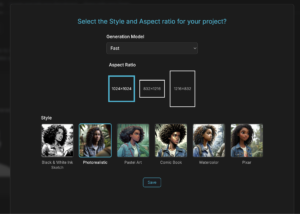
Format selection matches your intended output and camera setup. Choose standard ratios like 16:9 for modern productions or 4:3 for nostalgic projects. Each format includes safe zones and grid overlays helpful for stop motion framing.
Style options capture stop motion’s unique aesthetic qualities. Select “photorealistic” to preview actual lighting setups, “miniature photography” to emphasize scale, or “handcrafted” to maintain stop motion’s tactile charm. Moreover, custom styles can match specific materials like clay, fabric, or mixed media.
Generation settings for the best AI storyboard generator for stop motion balance detail with production planning needs. “High Quality” mode reveals texture and lighting subtleties important for physical production. Meanwhile, “Fast” mode enables quick timing tests. Therefore, animators can switch modes based on planning phase.
Step 3: Select or Create Your Characters
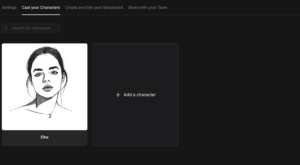
Character definition for stop motion requires attention to physical construction possibilities. Shai’s character tools account for armature limitations, facial replacement systems, and material properties. Specifically, define joint positions, expression sets, and costume flexibility affecting animation possibilities.
The platform maintains puppet consistency crucial for stop motion continuity. Once defined, puppet designs remain accurate across all poses and angles. Additionally, create variation sets for replacement parts like mouths, eyes, or hands used in animation.
Character materials influence movement possibilities shown in storyboards. Therefore, specify whether puppets use wire armatures, ball-and-socket joints, or replacement animation. Furthermore, the system accounts for scale, showing how tiny puppets will appear against sets.
Step 4: Adjust Your Shots
Shot composition for stop motion requires careful attention to physical camera limitations. Set angles achievable with real equipment, considering tripod positions and set access. Moreover, specify lens choices affecting depth of field crucial for miniature photography.
Lighting setup visualization helps plan stop motion’s critical illumination needs. Specify practical light positions, color temperatures, and shadow directions. Additionally, atmospheric effects like fog or particles require special planning in stop motion environments.
Set-specific details ensure buildable environments. Add measurements, indicate moveable elements, and specify material textures. Furthermore, reference successful stop motion films to communicate desired aesthetic approaches to your team.
Step 5: Generate AI-Powered Images
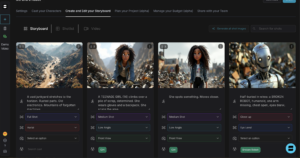
Shai storyboard view showing AI-generated frames from uploaded script
Image generation begins with Shai processing stop motion’s unique requirements comprehensively. The AI considers puppet mechanics, set physics, and lighting realities simultaneously. Within seconds, you receive storyboards that accurately preview your stop motion production.
The conversational refinement interface understands animation terminology. Request adjustments like “show more squash and stretch” or “indicate rigging wire positions.” Moreover, regenerate specific elements while preserving successful puppet poses and set arrangements.
Sequence generation maintains the incremental movement logic stop motion requires. Generate frame progressions showing precise puppet positions throughout actions. Additionally, create exposure sheets indicating held frames and animation timing for complex movements.
Step 6: (Optional) Animate Your Storyboard
Animatics prove especially valuable for stop motion timing preparation. Add incremental movements showing exact frame-by-frame progression of actions. These previews help animators understand daily shot quotas and movement complexity before touching puppets.
The animation system respects stop motion’s unique movement qualities. Simulate the slight irregularities and tactile feeling that distinguish stop motion from digital animation. While real puppet physics aren’t replicated, visual timing helps plan realistic animation.
Export frame sequences matching planned shooting schedules. Therefore, animators can reference exact positions during production. Furthermore, animated storyboards help calculate realistic production timelines based on movement complexity.
Other Tools Compared – Why Shai Wins
ChatGPT
ChatGPT excels at developing stop motion stories and solving narrative challenges. However, it cannot produce visual references essential for planning physical productions. Stop motion teams need concrete imagery to build sets and puppets effectively.
Shai surpasses ChatGPT by delivering complete visual production plans. While ChatGPT helps develop concepts, Shai transforms ideas into buildable designs. Therefore, Shai bridges the critical gap between imagination and physical puppet animation.
Canva
Canva provides templates and graphics tools unsuited for dimensional animation planning. Nevertheless, it lacks stop motion-specific features like frame progression, puppet mechanics, or set design visualization. Creating stop motion storyboards in Canva misses crucial production details.
Shai wins through purpose-built animation planning capabilities. Unlike Canva’s flat graphics approach, Shai understands three-dimensional staging and puppet limitations. Additionally, Shai’s AI generation captures lighting and texture important for stop motion aesthetics.
OpenAI Sora
OpenAI Sora generates fluid video but contradicts stop motion’s frame-by-frame nature. Stop motion requires precise control over individual frames, not AI-smoothed motion. The handcrafted quality defining stop motion disappears in Sora’s digital processing.
Shai provides frame-specific control while Sora generates continuous motion. Animators using the best AI storyboard generator for stop motion can plan each frame’s exact puppet position. Furthermore, Shai’s approach respects stop motion’s unique aesthetic rather than eliminating it.
Real-World Use of AI Storyboards in Stop Motion
Independent animators leverage AI storyboards to plan ambitious projects within limited budgets. A recent stop motion short used Shai to visualize complex puppet movements, avoiding costly failed attempts. The detailed planning enabled a two-person team to complete professional-quality animation.
Major studios integrate AI storyboarding into feature stop motion productions. Specifically, they use Shai during development to test sequence feasibility before committing resources. This visual planning reduces expensive set construction for scenes that prove unworkable.
Animation schools teach stop motion planning using the best AI storyboard generator for stop motion workflows. Students learn to anticipate production challenges through detailed visualization. Moreover, diverse creators can plan stop motion projects without traditional drawing skills.
Commercial studios use Shai to pitch stop motion concepts with accurate production previews. Instead of rough sketches, they present photorealistic storyboards showing exact puppet designs. Additionally, detailed visualization helps clients understand stop motion’s unique production timeline.
Stop motion festivals showcase AI-assisted planning in behind-the-scenes features. Filmmakers demonstrate how detailed storyboarding enabled ambitious sequences within indie constraints. Furthermore, AI visualization democratizes stop motion by reducing technical barriers to entry.
Conclusion: Choose the Best – Choose Shai
AI technology has revolutionized stop motion production by making professional planning accessible to all animators. The ability to visualize puppet performances, test physical limitations, and communicate detailed plans transforms this meticulous art form. Moreover, it enables independent artists to compete with major studios through superior preparation.
Shai stands as the definitive best AI storyboard generator for stop motion, combining photorealistic visualization with animation-specific features. Its comprehensive toolset addresses every aspect of stop motion planning from puppet design to set construction. Whether you’re animating your first short or managing feature productions, Shai provides the detailed planning tools stop motion animation demands.