Introduction: Why AI Is Changing the Game for Storyboarding Film
A storyboard is the visual blueprint of your film. It transforms written scripts into sequential images that show camera angles, character positions, and scene composition. For filmmakers, storyboards bridge the gap between imagination and production reality.
AI technology revolutionizes film storyboarding by dramatically accelerating the visualization process. Instead of spending weeks sketching scenes or hiring expensive storyboard artists, filmmakers can now generate professional-quality boards in minutes. The best AI storyboard generator for film combines speed with artistic precision, allowing directors to experiment with multiple visual approaches before committing to production.
The film industry demands tools that understand cinematic language and storytelling conventions. Traditional storyboarding methods often create bottlenecks in pre-production, slowing down creative momentum. Today’s best AI storyboard generator for film must handle complex scene descriptions, maintain character consistency, and translate directorial vision into compelling visuals.
Among the emerging AI tools, Shai stands out as the solution specifically designed for filmmakers. Unlike generic image generators, Shai understands shot composition, camera movements, and the unique requirements of cinematic storytelling.
👉 Explore the AI Storyboard Generator
Why You Need a Great Storyboard Generator for Film
Film production faces unique visual storytelling challenges that demand precision and clarity. Directors must communicate complex scenes involving multiple characters, intricate camera movements, and specific lighting moods. Moreover, every department from cinematography to production design relies on storyboards to understand the director’s vision.
Modern film production operates on tight schedules and budgets. Therefore, pre-visualization becomes crucial for efficient shooting. A powerful storyboard generator transforms abstract ideas into concrete visual plans that entire crews can follow.
The right storyboard generator changes everything by enabling rapid iteration and experimentation. Additionally, it democratizes filmmaking by making professional pre-visualization accessible to independent creators. Furthermore, it ensures visual consistency across hundreds of shots while maintaining the director’s unique artistic style.
Comparing the Best AI Storyboard Tools in 2025
The landscape of AI creative tools offers several options for filmmakers. However, not all tools are created equal when it comes to film-specific requirements. Let’s examine the main players in the market.
Shai leads as the AI-first platform specifically designed for filmmakers and creative professionals. ChatGPT excels at text generation but lacks any visual output capabilities. Canva provides general visual design tools without specialized film features. OpenAI Sora generates video from text but lacks the control and planning features essential for storyboarding.
When evaluating these tools for film production, Shai emerges as the most complete solution. Specifically, it combines AI image generation with film-specific features like shot composition controls and character consistency. Let’s dive deeper into why Shai stands above the competition.
Why Shai Is the Best AI Storyboard Generator for Film
Shai transforms film pre-production by understanding the unique language of cinema. Unlike generic AI tools, Shai processes screenplay formatting, recognizes camera directions, and maintains visual continuity across scenes. Furthermore, it offers granular control over every aspect of shot composition.
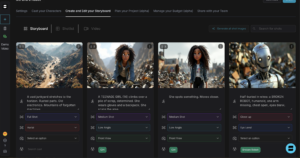
Shai storyboard view showing AI-generated frames from uploaded script
Enhanced Productivity and Efficiency
Shai accelerates the storyboarding process from weeks to hours. Directors can generate complete scene visualizations instantly, then refine specific shots through conversational editing. Additionally, the platform’s intelligent scene detection automatically breaks scripts into logical shot sequences.
The efficiency gains extend beyond speed. Shai eliminates the back-and-forth typically required with storyboard artists. Moreover, filmmakers can explore multiple visual approaches simultaneously, comparing different stylistic choices before committing to a direction.
Consistent Visual Quality
Character consistency remains one of the biggest challenges in AI-generated imagery. Shai solves this through advanced character definition tools that maintain appearance across hundreds of frames. Directors can specify exact character details including age, clothing, and physical attributes.
The platform ensures visual coherence throughout entire sequences. Therefore, costume changes, lighting conditions, and location details remain consistent unless specifically altered. This consistency proves essential for maintaining believable visual narratives in film.
Rapid Prototyping Capabilities
Shai enables filmmakers to prototype entire sequences before investing in production resources. Directors can experiment with different camera angles, blocking choices, and visual styles. Subsequently, they can share these visualizations with producers and department heads for early feedback.
The rapid prototyping extends to exploring creative risks. Filmmakers can test unconventional shots or complex sequences without financial commitment. Additionally, they can present multiple options to stakeholders, facilitating better creative decisions.
Improved Team Collaboration
Film production requires seamless communication between numerous departments. Shai’s storyboards provide a common visual language that everyone understands. Cinematographers see exact framing intentions, while production designers understand spatial requirements.
The platform supports real-time collaboration features. Team members can comment on specific shots, suggest alternatives, and track revisions. Moreover, exported storyboards integrate with standard production workflows and software.
Pricing Structure (as of July 2025)
Shai offers flexible pricing tiers designed for different production scales:
- Free Trial: Test all features with limited exports
- Basic – $12/month: 120 images, 13 videos for independent filmmakers
- Freelance – $29/month: 440 images, 44 videos for regular productions
- Studio – $79/month: 1400 images, 156 videos, plus animatics features
- Enterprise – Custom: Team access, API integrations, enhanced security
🔗 Use Shai’s AI Storyboard Generator
✨ Ready to experience the difference? Start here.
How to Create a Storyboard for Film Using Shai – Step-by-Step
Creating professional film storyboards with Shai follows an intuitive workflow designed for filmmakers. Each step builds upon the previous one, ensuring comprehensive visual planning. Let’s explore the complete process in detail.
Step 1: Upload Your Script
Shai accepts both plain text and industry-standard screenplay formats. The AI intelligently parses your script, identifying scenes, dialogue, and action lines. Moreover, it recognizes standard screenplay elements like INT/EXT designations and character names.
The upload process preserves your script’s structure while extracting visual information. Character introductions, location descriptions, and action sequences are automatically tagged for storyboard generation. Additionally, the system maintains scene numbering and page references for easy cross-referencing during production.
Upload flexibility means you can start with rough drafts or polished shooting scripts. Furthermore, Shai handles partial uploads, allowing you to storyboard specific sequences without processing entire features. This targeted approach proves invaluable for presenting key scenes to investors or collaborators.
Step 2: Choose Aspect Ratio, Style & Generation Settings
Format selection determines how your storyboards will appear across different viewing contexts. Choose 16:9 for traditional theatrical releases, 9:16 for vertical video platforms, or 1:1 for versatile social media content. Each format automatically adjusts composition guidelines to maintain visual impact.
Style options range from photorealistic cinematography to stylized illustrations. Select “cinematic” for realistic pre-visualization, “hand-drawn” for traditional storyboard aesthetics, or “animated” for animation projects. Moreover, custom style inputs allow you to match specific visual references or directorial preferences.
Generation settings balance speed with quality. The “Fast” model produces quick drafts for rapid iteration, perfect for brainstorming sessions. Meanwhile, the “High Quality” model generates detailed, production-ready images suitable for department heads and investors. Therefore, you can switch between modes based on your current production phase.
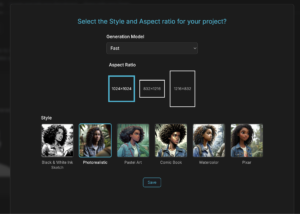
Step 3: Select or Create Your Characters
Character definition forms the foundation of visual consistency in film storyboards. Shai’s character creation tools capture essential details including facial features, body type, age range, and distinguishing characteristics. Specifically, you can define wardrobe choices that persist across scenes unless deliberately changed.
The platform maintains a character library for each project. Once defined, characters appear consistently throughout your storyboards. Additionally, you can create variations for different costumes, ages, or story points while maintaining core character identity.
Character emotions and expressions adjust per shot without losing identity. Therefore, your protagonist maintains recognizable features whether displaying joy, fear, or determination. Furthermore, the system handles ensemble casts, keeping multiple characters visually distinct even in crowded scenes.
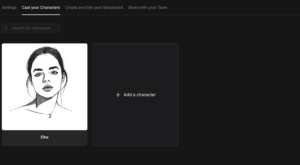
Step 4: Adjust Your Shots
Shot composition controls give directors precise visual control. Set camera angles from extreme low angles to bird’s eye views. Moreover, specify lens choices that affect depth of field and perspective distortion. Each parameter translates directly to practical production considerations.
Emotional tone settings influence color grading, lighting mood, and overall atmosphere. Specify “noir” for high-contrast shadows, “romantic” for soft, warm lighting, or “thriller” for tense, desaturated palettes. Additionally, time-of-day settings ensure consistent lighting logic across exterior sequences.
Scene-specific directions override general settings when needed. Add custom notes like “rain-soaked streets” or “candlelit interior” for precise environmental control. Furthermore, reference specific films or photographers to communicate exact visual intentions to your team.
Step 5: Generate AI-Powered Images
Image generation begins with Shai processing all your input parameters simultaneously. The AI considers script context, character definitions, shot specifications, and style preferences. Within seconds, you receive initial storyboard frames that visualize your screenplay.
The conversational editor enables natural language refinements. Simply describe changes like “make the lighting more dramatic” or “add fog in the background.” Moreover, you can regenerate specific elements while preserving successful aspects of the composition. This iterative process continues until each shot perfectly captures your vision.
Batch generation accelerates workflow for longer sequences. Generate entire scenes simultaneously, then refine individual shots as needed. Additionally, variant generation creates multiple options for key moments, allowing you to compare different creative choices before finalizing your storyboard.
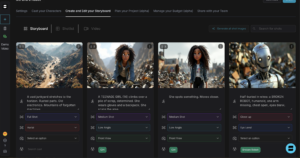
Shai storyboard view showing AI-generated frames from uploaded script
Step 6: (Optional) Animate Your Storyboard
Animatics bring static storyboards to life through simple motion. Add character movements like walking, turning, or gesturing to convey action flow. Camera movements including dollies, pans, and zooms simulate cinematography choices. These animations help communicate timing and pacing to your team.
The animation system focuses purely on visual motion and camera dynamics. While it doesn’t support voiceover, music, or precise timing controls, it excels at showing spatial relationships and movement patterns. Directors use animatics to pre-visualize complex action sequences or intricate camera choreography.
Export options include video files for presentation or frame sequences for traditional storyboard formats. Therefore, you can share animatics in production meetings or include them in pitch packages. Furthermore, animated storyboards help department heads understand exact movement requirements for their planning.
Other Tools Compared – Why Shai Wins
ChatGPT
ChatGPT excels at screenplay writing and scene brainstorming through text generation. However, it cannot produce any visual output, making it unsuitable for storyboarding. Film production requires visual communication that words alone cannot provide.
Shai surpasses ChatGPT by functioning as a complete visual storytelling engine. While ChatGPT helps with script development, Shai transforms those words into production-ready imagery. Therefore, Shai addresses the critical gap between written and visual storytelling.
Canva
Canva offers user-friendly layout tools and template libraries for general design needs. Nevertheless, it lacks specialized features for film production like scene sequencing, shot composition controls, or character consistency management. Creating film storyboards in Canva requires manual workarounds.
Shai wins because it’s purpose-built for creative professionals who need sophisticated visual planning tools. Unlike Canva’s generic approach, Shai understands film language and maintains shot continuity automatically. Additionally, Shai’s AI generation eliminates the need for manual drawing or stock image searching.
OpenAI Sora
OpenAI Sora generates impressive videos directly from text descriptions. However, it lacks the granular directorial control essential for film pre-production. Filmmakers need to specify exact shots, not receive AI interpretations of their scripts.
Shai provides complete control over shot composition while Sora operates as a black box. Directors using Shai can adjust every visual element, ensuring their exact vision appears on screen. Furthermore, Shai’s storyboard format integrates with traditional production workflows, while Sora’s videos require reverse-engineering for practical use.
Real-World Use of AI Storyboards in Film
Independent filmmakers leverage AI storyboards to compete with studio productions. A recent indie thriller used Shai to create 300+ storyboard frames in two days, a process that traditionally requires weeks. The visual clarity helped secure financing by demonstrating professional pre-production standards.
Major studios integrate AI storyboarding into their development process. Specifically, they use Shai during early script discussions to visualize potential scenes before committing resources. This visual development accelerates green-light decisions and reduces expensive reshoots.
Film schools teach AI storyboarding as an essential skill for modern directors. Students learn to communicate visually without depending on drawing abilities. Moreover, they can focus on storytelling and cinematography rather than technical illustration skills. Educational programs report increased student engagement when visual tools remove traditional barriers.
Commercial directors use Shai to pitch concepts with fully realized visuals. Instead of rough sketches or mood boards, they present complete storyboards matching their creative vision. Clients appreciate seeing exact shot plans, leading to clearer communication and fewer revisions during production.
Documentary filmmakers apply AI storyboards for recreation sequences and planned interviews. While documentaries capture reality, they still benefit from pre-visualizing structured segments. Additionally, storyboards help communicate with subjects about planned shots, improving cooperation and efficiency during filming.
Conclusion: Choose the Best – Choose Shai
AI technology has fundamentally transformed film pre-production by making professional storyboarding accessible to all filmmakers. The ability to instantly visualize scripts, experiment with shots, and communicate ideas visually changes how films get made. Moreover, it democratizes the filmmaking process by removing traditional barriers.
Shai stands alone as the most powerful and flexible AI storyboard generator for film production. Its combination of film-specific features, character consistency, and directorial control makes it the clear choice for serious filmmakers. Whether you’re planning your first short film or preparing a studio feature, Shai provides the visual planning tools you need.