Introduction: Why AI Is Changing the Game for Storyboarding Corporate Videos
A storyboard serves as the visual roadmap for any corporate video project. It transforms abstract marketing concepts and business messages into concrete visual sequences that align teams, stakeholders, and production crews. For corporate communications, storyboards ensure brand consistency while maximizing message clarity.
AI technology revolutionizes corporate video production by streamlining the pre-visualization process. Marketing teams no longer wait weeks for design agencies to interpret their briefs. The best AI storyboard generator for corporate videos delivers professional visuals in minutes, enabling rapid iteration and stakeholder approval. This speed proves crucial in fast-paced business environments where time-to-market determines competitive advantage.
Corporate video production demands tools that balance creativity with brand guidelines. Traditional storyboarding methods often create costly delays between concept and execution. Today’s best AI storyboard generator for corporate videos must handle diverse content types from product demonstrations to CEO messages while maintaining brand identity across every frame.
Shai emerges as the leading solution specifically optimized for corporate video creation. Unlike generic design tools, Shai understands business communication needs and professional presentation standards that corporate clients expect.
👉 Explore the AI Storyboard Generator
Why You Need a Great Storyboard Generator for Corporate Videos
Corporate video production faces unique challenges that differ from entertainment content. Marketing teams must convey complex business concepts while maintaining audience engagement. Moreover, every visual element must align with strict brand guidelines and compliance requirements.
Modern businesses operate in multimedia environments where video content drives engagement. Therefore, companies need efficient tools to produce everything from training materials to investor presentations. Professional storyboards ensure consistent quality across all corporate communications.
The right storyboard generator transforms corporate video production from a bottleneck into a competitive advantage. Additionally, it democratizes video creation by empowering internal teams to visualize concepts without external agencies. Furthermore, it ensures brand consistency while accelerating the approval process through clear visual communication.
Comparing the Best AI Storyboard Tools in 2025
The corporate video landscape requires specialized tools that understand business communication needs. However, many AI platforms focus on artistic creation rather than professional presentation. Let’s examine how different tools serve corporate requirements.
Shai stands out as the AI-first platform designed for professional content creators including corporate teams. ChatGPT generates excellent scripts but provides no visual output for stakeholder approval. Canva offers business templates but lacks video-specific sequencing features. OpenAI Sora creates videos but doesn’t provide the frame-by-frame control corporate producers need.
When evaluating these tools for corporate video production, Shai delivers the most comprehensive solution. Specifically, it combines professional image generation with business-focused features like brand asset integration and collaborative approval workflows. Let’s explore why Shai excels for corporate video needs.
Why Shai Is the Best AI Storyboard Generator for Corporate Videos

Shai’s intuitive interface where users can upload a script and generate visual storyboards, complete with scene sequencing, shot duration, and voiceover options — all in one platform.
Shai transforms corporate video production by understanding business communication requirements. Unlike consumer-focused tools, Shai handles professional scenarios from employee onboarding to product launches. Furthermore, it provides granular control over brand elements and messaging consistency.

Enhanced Productivity and Efficiency
Shai accelerates corporate video planning from concept to approval. Marketing teams generate complete storyboards during initial brainstorming sessions, eliminating lengthy revision cycles. Additionally, the platform’s intelligent parsing understands business terminology and corporate messaging structures.
Efficiency gains compound across entire marketing departments. Teams produce more video content without increasing headcount or agency spending. Moreover, instant visualization enables data-driven decisions about which concepts merit full production investment.
Consistent Visual Quality
Brand consistency remains paramount in corporate communications. Shai maintains visual standards through customizable style guides that enforce company colors, fonts, and imagery preferences. Marketing managers define brand parameters once, then every generated frame automatically adheres to guidelines.
The platform ensures professional quality across all content types. Therefore, training videos match the polish of executive presentations. This consistency strengthens brand perception while reducing quality control overhead.
Rapid Prototyping Capabilities
Shai enables marketing teams to test multiple creative directions simultaneously. Companies can explore different messaging approaches, visual styles, and narrative structures before committing budgets. Subsequently, A/B testing extends to the pre-production phase through comparative storyboards.
Rapid prototyping proves especially valuable for product launches and campaign development. Teams can visualize entire campaigns, from awareness videos to tutorial content. Additionally, they can adjust messaging based on stakeholder feedback without restarting the creative process.
Improved Team Collaboration
Corporate video production involves multiple stakeholders across departments. Shai’s collaborative features streamline approval workflows from marketing to legal to executive teams. Real-time commenting on specific frames eliminates ambiguous feedback emails.
The platform integrates with corporate communication tools and project management systems. Team members access storyboards through familiar interfaces while maintaining version control. Moreover, permission settings ensure appropriate access levels for different stakeholder groups.
Pricing Structure (as of July 2025)
Shai offers corporate-friendly pricing tiers designed for business needs:
- Free Trial: Evaluate features with limited exports
- Basic – $12/month: 120 images, 13 videos for small businesses
- Freelance – $29/month: 440 images, 44 videos for regular content creation
- Studio – $79/month: 1400 images, 156 videos, plus animatics for agencies
- Enterprise – Custom: Multi-seat licenses, SSO integration, dedicated support
🔗 Use Shai’s AI Storyboard Generator
✨ Ready to experience the difference? Start here.
How to Create a Storyboard for Corporate Videos Using Shai – Step-by-Step
Creating professional corporate video storyboards with Shai follows a streamlined workflow designed for business efficiency. Each step builds toward polished presentations that win stakeholder approval. Let’s examine the complete process for corporate video creation.
Step 1: Upload Your Script
Shai accepts various script formats common in corporate environments. Upload everything from detailed video scripts to basic marketing briefs or PowerPoint outlines. The AI intelligently extracts key messages, scene breaks, and visual concepts regardless of input format.
The upload process recognizes corporate communication patterns. Product features, company values, and call-to-action elements receive special attention during parsing. Additionally, the system identifies speakers, locations, and required graphics like charts or logos for integration into storyboards.
Flexibility means starting with rough concepts or polished scripts equally well. Furthermore, Shai handles modular content, allowing teams to storyboard individual video segments for multi-part campaigns. This modularity proves essential for creating comprehensive video libraries from single production sessions.
Step 2: Choose Aspect Ratio, Style & Generation Settings
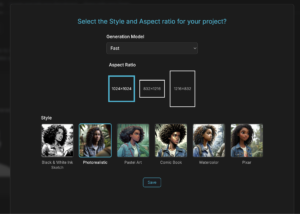
Format selection aligns with your corporate distribution channels. Choose 16:9 for presentations and websites, 9:16 for social media stories, or 1:1 for feed posts. Each format optimizes composition for maximum impact on target platforms.

Style options range from photorealistic corporate environments to clean motion graphics aesthetics. Select “corporate professional” for traditional business videos, “modern tech” for startup vibes, or “infographic” for data-driven content. Moreover, custom style inputs match existing brand guidelines or campaign themes.
Generation settings balance speed with polish for different workflow stages. The “Fast” model supports rapid brainstorming during creative meetings. Meanwhile, the “High Quality” model produces client-ready visuals for final presentations. Therefore, teams can iterate quickly internally before generating polished stakeholder versions.
Step 3: Select or Create Your Characters
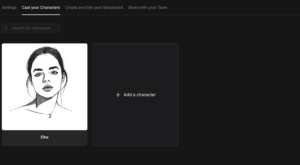
Character definition for corporate videos often involves representing diverse employees, customers, or stakeholders. Shai’s character tools ensure appropriate professional appearance while maintaining diversity and inclusion standards. Specifically, define clothing styles that match your company culture from business formal to startup casual.

The platform manages character libraries for consistent representation across video series. Once defined, your “satisfied customer” or “expert employee” appears consistently throughout campaigns. Additionally, you can create demographic variations while maintaining role clarity for viewers.
Professional appearance extends beyond clothing to body language and expressions. Therefore, your company spokesperson maintains confident, approachable demeanor across all appearances. Furthermore, the system handles group scenes, ensuring realistic office environments and meeting scenarios.
Step 4: Adjust Your Shots
Shot composition for corporate videos prioritizes clarity and professionalism. Set camera angles that convey authority for executive messages or approachability for customer testimonials. Moreover, specify framing that highlights products, demonstrates features, or showcases workplace culture effectively.
Environmental settings create context for your message. Specify “modern office,” “manufacturing floor,” or “customer home” to ground your narrative. Additionally, lighting moods range from bright and optimistic for recruitment videos to focused and serious for compliance training.
Scene-specific adjustments ensure message alignment. Add elements like “laptop showing dashboard” or “team celebrating success” to reinforce key points. Furthermore, maintain brand colors in environmental elements from office decor to clothing accents.
Step 5: Generate AI-Powered Images
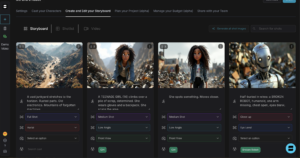
Shai storyboard view showing AI-generated frames from uploaded script
Image generation begins with Shai processing your corporate requirements holistically. The AI considers brand guidelines, message objectives, and professional standards simultaneously. Within moments, you receive storyboard frames that visualize your business narrative professionally.

The conversational refinement process uses business-friendly language. Request changes like “make the office more modern” or “add company logo to the presentation screen.” Moreover, regenerate specific elements while preserving successful aspects like character positioning or background settings.
Batch generation accelerates campaign development. Generate entire video series maintaining consistent style and quality. Additionally, create variations for different audiences, such as investor versus employee versions, while maintaining core visual assets.
Step 6: (Optional) Animate Your Storyboard
Animatics demonstrate video flow for stakeholder approval. Add simple movements like presenters gesturing, products rotating, or cameras pushing in for emphasis. These animations help non-creative executives understand final video dynamics without full production.
The animation system excels at corporate presentation dynamics. Simulate slide transitions, data visualizations, and talking head movements that comprise most business videos. While audio integration isn’t supported, visual movement alone often suffices for approval processes.
Export formats support corporate workflows. Therefore, include animatics in PowerPoint presentations or share video files in team meetings. Furthermore, animated storyboards help production teams understand exact timing requirements for voice-over recording and motion graphics creation.
Other Tools Compared – Why Shai Wins
ChatGPT
ChatGPT excels at writing corporate video scripts and generating creative concepts through text. However, it cannot produce visual storyboards essential for stakeholder buy-in and production planning. Corporate teams need visual approval before investing in video production.
Shai surpasses ChatGPT by delivering complete visual presentations of video concepts. While ChatGPT helps develop messaging, Shai transforms those words into boardroom-ready visual plans. Therefore, Shai bridges the gap between concept and approved production.
Canva
Canva provides templates and design tools suitable for static corporate graphics. Nevertheless, it lacks video-specific features like scene sequencing, shot transitions, or narrative flow visualization. Creating video storyboards in Canva requires manual workarounds unsuitable for professional workflows.
Shai wins through purpose-built video planning capabilities. Unlike Canva’s static design approach, Shai understands video narrative structure and maintains visual continuity automatically. Additionally, Shai’s AI generation eliminates hours of manual design work.
OpenAI Sora
OpenAI Sora generates impressive videos but lacks the control corporate producers require. Marketing teams need to specify exact visuals, not receive AI interpretations that might misrepresent brands. Corporate compliance often demands frame-by-frame approval impossible with Sora’s approach.
Shai provides complete creative control while Sora operates autonomously. Corporate teams using Shai can ensure every frame aligns with brand guidelines and messaging requirements. Furthermore, Shai’s storyboard format integrates with traditional corporate approval processes.
Real-World Use of AI Storyboards in Corporate Videos
Fortune 500 companies leverage AI storyboards to accelerate product launch videos. A recent tech giant used Shai to create storyboards for a 20-video training series in one week. Traditional methods would have required months of agency coordination and revision cycles.
HR departments transform employee onboarding through visual planning. Specifically, they use Shai to storyboard welcome videos, culture presentations, and training modules. New employees receive consistent, professional content that reinforces company values from day one.
Marketing agencies adopt AI storyboarding to win more corporate clients. Instead of presenting written concepts, they show fully realized visual narratives during pitches. Clients appreciate seeing exactly how their brand will appear on screen, leading to faster approvals and fewer revisions. Moreover, agencies handle more clients without expanding creative teams.
Internal communications teams use Shai for executive message videos. Rather than simple talking-head footage, they plan dynamic presentations mixing speaker footage with graphics and b-roll. Additionally, storyboards help executives prepare by showing exact visual support for their messages.
Sales teams create customized pitch videos for major prospects. Using Shai, they storyboard presentations featuring prospect-specific scenarios and pain points. Furthermore, visual customization demonstrates commitment and understanding that differentiates proposals from generic sales materials.
Conclusion: Choose the Best – Choose Shai
AI technology has revolutionized corporate video production by making professional storyboarding accessible to every business. The ability to instantly visualize concepts, align stakeholders, and accelerate production transforms how companies communicate through video. Moreover, it empowers internal teams to create more content without proportional budget increases.
Shai stands as the definitive AI storyboard generator for corporate videos. Its combination of professional features, brand consistency tools, and collaborative workflows makes it the clear choice for business communications. Whether you’re planning employee training or launching global campaigns, Shai provides the professional visualization tools modern businesses demand.