11 Best Storyboard Software for Filmmakers in 2025
In the world of video production and advertising, the effectiveness of your creative process heavily relies on the tools you use. One key aspect of this pre-production process is storyboarding – a step that sets the tone for your entire project.
As we step into 2025, let’s discover the best storyboard software available to enhance your creative workflow.
What does storyboarding mean?
What does storyboarding mean?
Storyboarding is the art of visually outlining a video, animation, or film. Think of it as a blueprint; each scene is meticulously planned with sketches or images, accompanied by crucial details like dialogue, audio cues, and notes. This practice isn’t confined to filmmakers and animators alone. Marketers and advertisers increasingly harness the power of storyboards to craft compelling narratives for their campaigns.
The beauty of modern storyboarding lies in its transition from manual sketches to digital innovation. Currently, the best software for storyboarding comes equipped with many features to streamline your creative process. Some of these features include pre-designed imagery, customizable characters, and interactive elements to bring your vision to life.
Most of all, these products make the process of generating a storyboard far easier and faster than ever before, so creatives can make their idea more tangible to the rest of the team.
Now, let’s dive into the 11 best storyboard creation software you can use for your films.
1. Shai
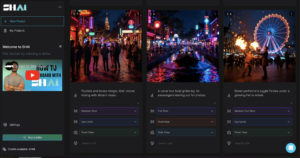
Shai’s storyboard software
Shai is revolutionizing the storyboard generation process through its advanced AI technology, which effortlessly transforms scripts into visually compelling storyboards. This AI storyboard generator is specifically designed to translate text into dynamic scenes and engaging characters without requiring any prompting skills from the user.
You can see just how easy Shai’s storyboarding tool is with the short video below:
Shai’s main benefits are:
- AI-Powered Script-to-Storyboard Conversion — Shai’s standout capability lies in its instant script-to-storyboard feature. Users can upload their scripts or any creative documents, and Shai’s AI promptly generates a detailed scene breakdown complete with images. The AI efficiently handles various document formats, removing any concerns about compatibility or formatting.
- No Prompting Required — What sets Shai apart is the elimination of the need for manual prompting. By analyzing the script with AI, Shai generates relevant and contextually accurate images for the storyboard. This feature makes storyboard creation accessible to everyone, allowing users to produce quality storyboards in minutes, regardless of their experience with traditional storyboard tools.
- Real-Time Adjustments with AI — Shai’s capabilities extend beyond initial storyboard creation. It offers real-time editing features, enabling users to modify filmmaking details like camera angles and shot sizes. These adjustments are immediately reflected in the AI-generated images, allowing for a dynamic, interactive, and quick storyboard experience. Furthermore, any changes made to a project are automatically updated and shared with team members, ensuring seamless collaboration and consistency across the production team.
- All-in-One Platform — Shai gives users automatic shot lists, budgets, and shooting schedules. Therefore, besides generating storyboards, users can automatically generate a wide variety of pre-production documents in seconds, all in one place.
Pricing: Free for 6 scenes; 29€/month
Great For: Creative directors, Film directors, producers, and directors of photography.
Standout Feature: Advanced AI technology for automatic script breakdown and real-time editing.
2. Studio Binder
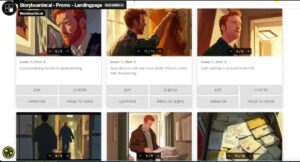
Studiobinder offers extensive customization for storyboard visualization. Its features include adjustable scene order, image uploads, change aspect ratios, color-coded shots, and comprehensive note-adding options. It’s also equipped with project management tools for effective team collaboration.
If you have a script, importing it into StudioBinder is seamless, regardless of the format. The platform can also facilitate scriptwriting directly within its interface.
Additionally, you can scan hand-drawn sketches with a webcam and enhance them with various filters, color, and exposure settings. The addition of text and arrows further enriches the visual communication of your storyboard, making it an interesting tool for filmmakers and content creators who seek precision and ease in their creative process.
Pricing: Free for 1 project, $49/month (Starter) limited to 10 projects; $99/month (Indie) limited to 25 projects, $149/month (Professional) unlimited projects.
Great For: Professional film and video production teams.
Standout Feature: Comprehensive customization options and project management tools.
3. Storyboarder by Wonder Unit

Ideal for those on a tight budget, Storyboarder stands out with its open-source, free-to-use policy. Its user-friendly interface is packed with essential tools to quickly sketch your ideas. You can add dialogue, time your shots, and choose shot types, making it a nice choice for beginners and professionals alike.
Storyboarder by Wonder Unit has 6 simple yet effective drawing tools, catering to various stages and styles of sketching.
The ease of adding and managing storyboard panels is a significant highlight of Storyboarder. Users can swiftly add a new board, draw, and then continue adding more with a straightforward, intuitive process.
Pricing: Free
Great for: Freelancers and beginners in video production and animation.
Standout Feature: Its simplicity and ease of use.
- Plot
Designed for efficiency, Plot’s intuitive features allow you to modify scenes easily, integrate web images for faster visualization, and enable team collaboration within the software. It’s perfect for teams working under tight deadlines.
Unlike other software that offers an array of complex drawing tools and custom brushes, Plot focuses on delivering a clean, uncluttered interface with basic, easy-to-use imaging capabilities. This design philosophy makes it an excellent choice for projects where simplicity and clarity of visual communication are key.
While Plot does not offer a free version, its pricing is competitive.
Pricing: $10/month
Great for: Small teams working under tight deadlines.
Standout Feature: Collaborative functionality.
- StoryboardThat
StoryboardThat is an intuitive tool for creators who prefer not to draw. It offers hundreds of backgrounds and characters, allowing for easy creation of storyboards. The paid versions provide more layouts and the ability to record audio.
The core functionality of StoryboardThat revolves around its drag-and-drop interface. Users can select from a multitude of graphics and easily place them into frames to construct their storyboards. This method is especially beneficial for those who may not have drawing skills but still wish to visually represent ideas and concepts effectively.
Pricing: Free; $9.99/month (For Fun); $8.99/month (For Teachers); $14.99/month (For Work)
Great for: Creators who want a straightforward, no-draw solution.
Standout Feature: Drag-and-drop interface.
- Toon Boom Storyboard Pro
Used by storytellers, directors, and creatives globally, Storyboard Pro empowers you to get your ideas down, structure the sequence and elaborate the story so it can be shared, pitched and promoted on your terms.
This all-in-one storyboard solution combines drawing, scripting, camera controls, animatic creation capabilities and sound.
Import your full script from any source and add captions to your panels by simply dragging and dropping sections from your script.
Pricing: $67.50 per month or $530.50 per year
Great for: Professional storytellers and directors.
Standout Feature: All-in-one storyboard solution.
- MakeStoryboard
If you’re not necessarily interested in the fancier movie-making options in the list, MakeStoryboard is a simple, user-friendly interface for quickly uploading camera shots, drawing stick figures in its built-in drawing tool, and incorporating text for scene details. The marker, pencil, and pen tools respond to any drawing tablet.
When you’re happy with your storyboard, you can export it as a PDF to pitch your idea. Alternatively, you can send a private link so that stakeholders can review it without needing an account.
Pricing: Free; $12/month (Professional); $36/month (Team)
Great for: Teams on a budget.
Standout Feature: Built-in drawing tool.
- PowerProduction Software
PowerProduction offers a variety of tools for storyboarding, varying from simple to more robust and all-inclusive. StoryBoard Quick, for instance, offers a library of artwork for characters, props, and locations, and allows you to design and share your ideas easily. StoryBoard Artist, on the other hand, offers a full-featured timeline, frame transitions, and 3D characters, and is more appropriate for animated video presentations.
PowerProduction also provides iPhone and Android app versions of their products, so you can visualize and create from anywhere. If your team is interested in creating lengthy, high-quality, and even animated videos, this could be a good option.
Pricing: $129.99/year (StoryBoard Quick); $169.99/year (StoryBoard Quick Studio); $269.99/year (StoryBoard Artist); $399.99/year (StoryBoard Artist Studio)
Great for: Teams interested in lengthy, high-quality, and animated video production.
Standout Feature: iPhone and Android app.
- Canva
Canva simplifies the storyboard process.
Canva makes it especially easy, with a library of templates to choose from, one million stock images (or the option to upload your own), and grids and frames to organize your scenes. You can choose font types, customize colors, and include headers and subheaders.
Pricing: Free
Great for: Beginners.
Standout Feature: An extensive library of templates and easy collaboration options.
- Storyboarder
Storyboarder is a powerful tool for artists that like to draw as well as those that can’t. For those that like to draw you can start with a blank page and use their sketching tools to create your own boards. Or you can use their built-in templates to create dynamic frames and simply draw notes and details on top.
Pricing: Free
Great for: Artists who like to draw and those who prefer template-based storyboarding.
Standout Feature: Versatile sketching tools.
- FrameForge
FrameForge is a 3D storyboarding application that uses real-world measurements and camera settings for precise planning. Despite its dated visual style, it provides valuable insights into object and character placement in frames.
FrameForge stands out in the storyboard software landscape, particularly for its optical accuracy. This tool is uniquely designed to mimic the optical properties of virtually any camera and lens combination in existence, making it a powerful asset for filmmakers and cinematographers who require precise visual planning.
Pricing: $155 per year or $498 one-time charge
Great for: Filmmakers needing accurate pre-visualization with real-world parameters.
Standout Feature: 3D storyboarding with realistic planning capabilities.
Each software offers unique features, catering to different aspects of the creative process in video production and advertising. Whether you’re a freelancer, a small team, or part of a large-scale production, these tools provide tailored solutions to enhance your storyboarding experience and overall creative workflow.